Categories
- animatronics (12)
- apple (11)
- arduino (179)
- art (41)
- articles (121)
- artificial intelligence (11)
- automation (421)
- avr (205)
- bitcoin (3)
- breadboard (9)
- cameras (57)
- cars (26)
- cell phones (28)
- clothing mods (21)
- console mods (26)
- dangerous (94)
- desktop mods (24)
- embedded (5)
- flying things (54)
- fpga (22)
- gaming creations (108)
- interface (225)
- internet (17)
- laptop mods (6)
- lasers (22)
- linux (7)
- magnetic (3)
- medical (12)
- microcontrollers (51)
- misc projects (152)
- msp (12)
- music (124)
- pic (90)
- projects (23)
- pyroedu (76)
- raspberry pi (26)
- robots (312)
- security (36)
- sensors (307)
- software (200)
- solar (19)
- stamp (9)
- tools (149)
- tutorials (98)
- Uncategorized (45)
- usb (44)
- wireless (256)
Sponsors

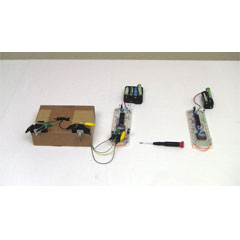
Posted April 12, 2012 by Chris
“Standard DC motor control can be tricky enough if you are new to electronics, but how about wireless dual dc motor control? A while ago I introduced you to a simple dual dc motor control design that used the SN754410NE IC to control some off-the-shelf 3v or 6v motors. Let’s take a look beyond just motor control and see if we can’t make that same system wirelessly controlled.”
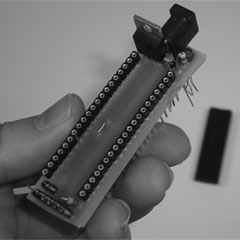
Posted April 5, 2012 by Chris
“Since I like to use the PIC microcontroller in my projects I figured it would be nice to make a mini development board that could fit onto a breadboard and already had a power circuit and programming circuit connected. This way I won’t have to rebuild the same power + programming circuit everytime I start a new project. This article describes my design process so that you can build one too!”
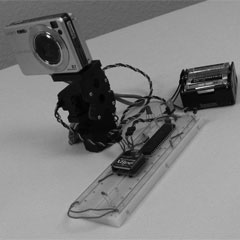
Posted March 30, 2012 by Chris
“In this article we will use a pair of XBee modules to build a quick wireless interface which will be used to wirelessly control a servo based pan and tilt system which can move my camera 45 degrees in any direction, left-right-forward-backwards. ”

Posted March 22, 2012 by Chris
“The PICKit3 is microchip’s newest official PIC programmer and MPLABX is microchip’s newest IDE and while people argue about how good they are, the new programmer and IDE have never done me wrong. I upgraded away from the old ICD2 clone programmer that I had used for years when I saw that microchip sells their PICKit3 for under $50 and so now I’ll pass on my experience of how to use these tools to you guys!”
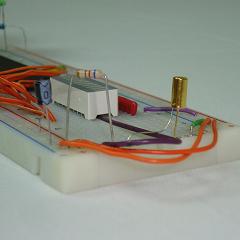
Posted March 8, 2012 by Chris
“In this article we will build an example system and use the basic tilt sensor as an input into a microcontroller. The microcontroller will read the data input from the tilt sensor and act accordingly to output the current state of the tilt sensor. Everything will be done on a breadboard to show how easy it is to assemble and use the system.”
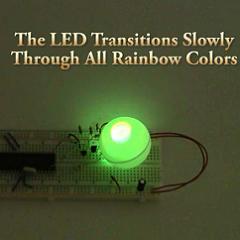
Posted February 9, 2012 by Chris
“A very popular type of LED that has finally come about is the tri-color, RGB LED. The RGB stands for: red, green and blue since the LED is capable of displaying all three colors, independently. This means that an RGB LED can display any color of the rainbow. This is a powerful capability, but it also requires more control. This tutorial explains how to display all the colors of the rainbow on a single RGB LED using a PIC 18F452 microcontroller.”
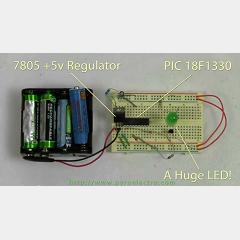
Posted January 19, 2012 by Chris
A very neat feature that PWM (pulse with modulation) offers is being able to control the brightness level of LEDs. By varying the duty cycle percentage, we can control the exact brightness of any LED. This article takes you through a simple example design step-by-step using a PIC microcontroller. The end result is an LED controller that can set an LED to 100 unique brightness levels.
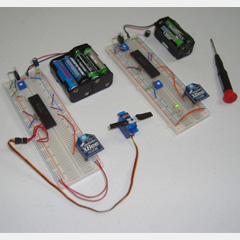
Posted December 22, 2011 by Chris
Today’s article shows you how to build a basic wireless input and output system in the form of a single transmitter and single receiver. Communication is one way to keep things simple with two xbee modules being used for the wireless link. In the end, a small trimpot will control the movement of a servo motor.
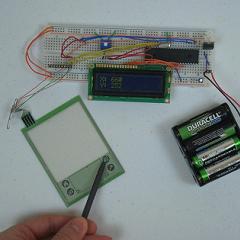
Posted October 27, 2011 by Chris
Touch screens seem to be the must-have innovation of the decade as they’re seen in almost every new gadget and gizmo that comes out. But how exactly do they work and how can we use them? This PyroElectro article explains how a standard 4-wire resistive touch screen works and how to get the X/Y coordinates of a touched point using a PIC 18F452 microcontroller.
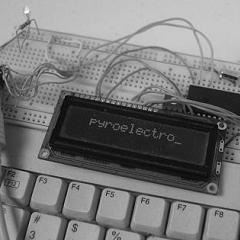
Posted September 29, 2011 by Chris
If you want to make a super simple I/O system that anyone can use, the ps/2 keyboard and a standard 16×2 LCD is all you need. This article explains how to display input from a PS/2 keyboard on a 16×2 lcd with a few example ‘commands’ like backspace and delete. PS/2 and 16×2 LCD theory is explained, the hardware schematic is included and the software available in the article.