Project Info
Author: Chris
Difficulty: Medium
Time Invested: 2 Hours
Prerequisites:
Take a look at the above
articles before continuing
to read this article.
Author: Chris
Difficulty: Medium
Time Invested: 2 Hours
Prerequisites:
Take a look at the above
articles before continuing
to read this article.
This article will further build upon the PS/2 Keyboard Interface design by modifying the PS/2 interface so that output is displayed onto a 16x2 LCD. We are not looking to do anything fancy yet, just a simple input and output system. This article will quickly explain PS/2 theory and then focus on how to build a PS/2 Keyboard to 16x2 LCD interface.
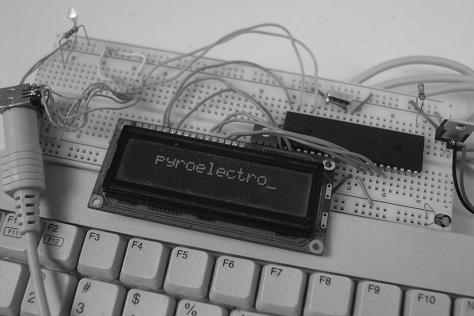
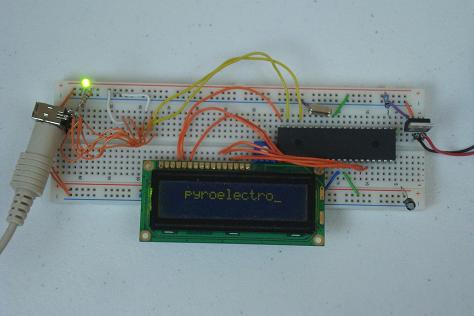
Purpose & Overview of this project
Our goal for this system is to make it so that when any key A-Z or number 0-9 is pressed, it should display on the LCD. Similarly, if the backspace key is pressed the cursor should move back one space. If the delete key is pressed, the entire row of text should be deleted and the cursor moved to the home position.
Since PS/2 is a serial communication protocol and the PS/2 keyboard controls the clock signal we will need to use the PIC's capture module interrupt to detect falling edges (ps/2 data is valid on falling edges). After we know what key is pressed we will use a large switch statement to map scancodes to the letters/numbers on the keyboard. The last step will be printing the keys onto the LCD. To save time when building the system, the LCD should be used in 4-bit mode.