Categories
- animatronics (12)
- apple (11)
- arduino (179)
- art (41)
- articles (121)
- artificial intelligence (11)
- automation (421)
- avr (205)
- bitcoin (3)
- breadboard (9)
- cameras (57)
- cars (26)
- cell phones (28)
- clothing mods (21)
- console mods (26)
- dangerous (94)
- desktop mods (24)
- embedded (5)
- flying things (54)
- fpga (22)
- gaming creations (108)
- interface (225)
- internet (17)
- laptop mods (6)
- lasers (22)
- linux (7)
- magnetic (3)
- medical (12)
- microcontrollers (51)
- misc projects (152)
- msp (12)
- music (124)
- pic (90)
- projects (23)
- pyroedu (76)
- raspberry pi (26)
- robots (312)
- security (36)
- sensors (307)
- software (200)
- solar (19)
- stamp (9)
- tools (149)
- tutorials (98)
- Uncategorized (45)
- usb (44)
- wireless (256)
Sponsors
Build Like A Pyro!
Find many of the parts used on this site at our favorite online electronics shop


PIC Prototyping: MPLABX + PICKIT3 Intro
Posted March 22, 2012 by Chris
“The PICKit3 is microchip’s newest official PIC programmer and MPLABX is microchip’s newest IDE and while people argue about how good they are, the new programmer and IDE have never done me wrong. I upgraded away from the old ICD2 clone programmer that I had used for years when I saw that microchip sells their PICKit3 for under $50 and so now I’ll pass on my experience of how to use these tools to you guys!”
10 Responses to “PIC Prototyping: MPLABX + PICKIT3 Intro”
Leave a Reply
Currently Hot
An Arduino Outputting VGA Signals
output some basic vga using an arduino uno
Super Simple Arduino Tachometer
build an arduino tachometer and measure rpms
Arduino 16×2 LCD Interface
display characters on an lcd using your arduino
DE0-Nano FPGA Tilt Sensing
use the de0-nano board to sense tilt and acceleration
DE0-Nano FPGA Breakout Board
build your own custom i/o expander breakout board
Animatronics
Recent Articles
Arduino DDS Shield
build your own arduino based analog signal generator
A Digital Multimeter In Review (Tenma 72-7735)
learn about your typical digital multimeter in review
The PIC Annoy PCB
build something to annoy your co-workers
Automate Your Life With Cron
learn how to use cron for computer automation
Web Scraping For Weather Updates
learn how to use php to scrape the web
Creating A Web Server In Linux
learn how to make a lamp web server in linux
Stepper Motor Control With A stepRocker TMCM-1110
learn how a commercial stepper motor controller works
Arduino To PIC Wireless Proximity Motor Control
control a motor with a distance sensor wirelessly
PIC to Arduino Wireless Communication via XBee
use xbee to make a pic wirelessly talk to an arduino
Motor Control via Infrared Distance Sensor
control a motor simply by waving your hand






May 15th, 2012 at 8:09 pm
I don’t know whether the pictures provided are wrong or the schematic but I followed the schematic provided and my PIC18F452 got pretty hot… Don’t think I did anything wrong but I looked at the actual photographs and they have random parts that are unused etc… confusing. Might help clear things up if there were a video outlining how to hook it up step by step with references to a schematic. Thanks!
May 15th, 2012 at 8:19 pm
Hi. If you followed the schematic [ http://www.pyroelectro.com/tutorials/pickit3_mplabx/schematic.html ] 100% then it should work. The only reason the PIC would get hot is if you incorrectly wire the Power/Ground connections — double check those guys and things should start working for you.
May 17th, 2012 at 5:53 am
Good call Chris thanks! I had the power off by 1 pin on the right side. Thanks again this is the only page I can find that actually shows how to do this I really appreciate it!