Categories
- animatronics (12)
- apple (11)
- arduino (179)
- art (41)
- articles (121)
- artificial intelligence (11)
- automation (421)
- avr (205)
- bitcoin (3)
- breadboard (9)
- cameras (57)
- cars (26)
- cell phones (28)
- clothing mods (21)
- console mods (26)
- dangerous (94)
- desktop mods (24)
- embedded (5)
- flying things (54)
- fpga (22)
- gaming creations (108)
- interface (225)
- internet (17)
- laptop mods (6)
- lasers (22)
- linux (7)
- magnetic (3)
- medical (12)
- microcontrollers (51)
- misc projects (152)
- msp (12)
- music (124)
- pic (90)
- projects (23)
- pyroedu (76)
- raspberry pi (26)
- robots (312)
- security (36)
- sensors (307)
- software (200)
- solar (19)
- stamp (9)
- tools (149)
- tutorials (98)
- Uncategorized (45)
- usb (44)
- wireless (256)
Sponsors

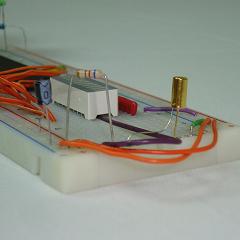
Posted March 8, 2012 by Chris
“In this article we will build an example system and use the basic tilt sensor as an input into a microcontroller. The microcontroller will read the data input from the tilt sensor and act accordingly to output the current state of the tilt sensor. Everything will be done on a breadboard to show how easy it is to assemble and use the system.”
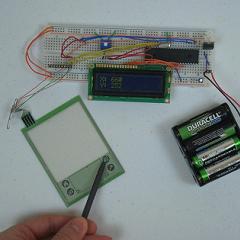
Posted October 27, 2011 by Chris
Touch screens seem to be the must-have innovation of the decade as they’re seen in almost every new gadget and gizmo that comes out. But how exactly do they work and how can we use them? This PyroElectro article explains how a standard 4-wire resistive touch screen works and how to get the X/Y coordinates of a touched point using a PIC 18F452 microcontroller.
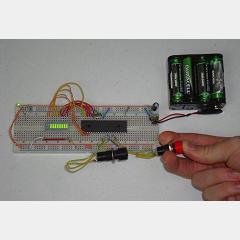
Posted September 15, 2011 by Chris
Last week we looked at an intro to interrupts on the PIC and this week we’ll delve even deeper into priority interrupts on a PIC. Interrupts are not all created equal. Some are more important than others and should always be executed while others should wait their turn in line. This article explains how to build a simple system to implement high and low priority interrupts.
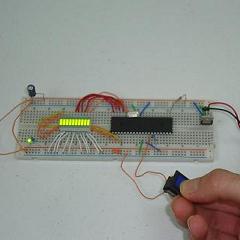
Posted September 9, 2011 by Chris
This Week’s PyroElectro tutorial takes a look at PIC interrupts vs. polling techniques for fast input/output systems. Polling for input usually means a lot more overhead and redundant code, so we turn to interrupts for event driven systems to minimize overhead. This tutorial uses a learn-by-example approach to show how interrupts work and how we use them.

Posted April 21, 2011 by Chris
This PyroElectro tutorial shows you how to use a PIC18F4455 to create a simple USB Device that can input and output to a USB Host (laptop). Make no mistake, USB is a complex protocol, so tread softly and with an inquisitive mind.

Posted January 29, 2008 by Chris
The eBox was introduced last week with a brief overview of all the software needed. Now take a more indepth look at it and learn how to actually load a custom WinCE image onto it.

Posted January 22, 2008 by Chris
The eBOX-II offers an easy way into the world of embedded systems. It is an entire computer in the smallest box you’ve ever seen that you can program & customize!