Categories
- animatronics (12)
- apple (11)
- arduino (179)
- art (41)
- articles (121)
- artificial intelligence (11)
- automation (421)
- avr (205)
- bitcoin (3)
- breadboard (9)
- cameras (57)
- cars (26)
- cell phones (28)
- clothing mods (21)
- console mods (26)
- dangerous (94)
- desktop mods (24)
- embedded (5)
- flying things (54)
- fpga (22)
- gaming creations (108)
- interface (225)
- internet (17)
- laptop mods (6)
- lasers (22)
- linux (7)
- magnetic (3)
- medical (12)
- microcontrollers (51)
- misc projects (152)
- msp (12)
- music (124)
- pic (90)
- projects (23)
- pyroedu (76)
- raspberry pi (26)
- robots (312)
- security (36)
- sensors (307)
- software (200)
- solar (19)
- stamp (9)
- tools (149)
- tutorials (98)
- Uncategorized (45)
- usb (44)
- wireless (256)
Sponsors
Build Like A Pyro!
Find many of the parts used on this site at our favorite online electronics shop

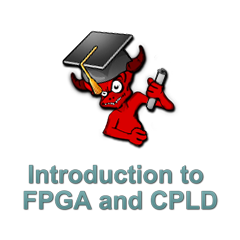
Intro to FPGA and CPLD: Lesson 3 Live!
Posted July 10, 2014 by Syd
This week we’re moving on to Lesson 3: Input & Output in our new PyroEDU course: An Introduction to CPLD and FPGA. Here’s an overview of the lesson:
"All FPGA and CPLD devices have general purpose input and output pins, often called GPIO. Here we will take a look at how to build a CPLD image and hardware to accept push-button input in order to affect output LEDs."
3 Responses to “Intro to FPGA and CPLD: Lesson 3 Live!”
Leave a Reply
Currently Hot
DIY Animatronic Eyebrows
give your robot some emotion with animatronic eyebrows
Wireless Communication Over IR
ascii serial communication over infrared light streams
Dual Motor Control – SN754410
quick and cheap dual motor control of speed and direction
Wireless Motor Controller
easy wireless control of an led and a motor
Mini IR Theremin
make your own mini ir theremin
Animatronics
Recent Articles
Arduino DDS Shield
build your own arduino based analog signal generator
A Digital Multimeter In Review (Tenma 72-7735)
learn about your typical digital multimeter in review
The PIC Annoy PCB
build something to annoy your co-workers
Automate Your Life With Cron
learn how to use cron for computer automation
Web Scraping For Weather Updates
learn how to use php to scrape the web
Creating A Web Server In Linux
learn how to make a lamp web server in linux
Stepper Motor Control With A stepRocker TMCM-1110
learn how a commercial stepper motor controller works
Arduino To PIC Wireless Proximity Motor Control
control a motor with a distance sensor wirelessly
PIC to Arduino Wireless Communication via XBee
use xbee to make a pic wirelessly talk to an arduino
Motor Control via Infrared Distance Sensor
control a motor simply by waving your hand






July 10th, 2014 at 7:01 pm
I purchased the CPLD kit and have watched the videos, but I find that the wiring demo is somewhat difficult to follow.
Can you attach the actual wiring diagram to the lessons somehow so I can follow them, or perhaps an annotated photo with sufficient resolution.
Other than that, it all looks good.
July 10th, 2014 at 7:14 pm
OK, ignore me. I found the schematic.
July 11th, 2014 at 1:27 pm
Also, you should be able to up the resolution to 1080p on youtube, just click the ‘watch on youtube’ button, then once you’re watching the lesson on youtube, click the gear icon (settings) and set it to 1080P + full screen. Then everything will be crystal clear!