Categories
- animatronics (12)
- apple (11)
- arduino (179)
- art (41)
- articles (121)
- artificial intelligence (11)
- automation (421)
- avr (205)
- bitcoin (3)
- breadboard (9)
- cameras (57)
- cars (26)
- cell phones (28)
- clothing mods (21)
- console mods (26)
- dangerous (94)
- desktop mods (24)
- embedded (5)
- flying things (54)
- fpga (22)
- gaming creations (108)
- interface (225)
- internet (17)
- laptop mods (6)
- lasers (22)
- linux (7)
- magnetic (3)
- medical (12)
- microcontrollers (51)
- misc projects (152)
- msp (12)
- music (124)
- pic (90)
- projects (23)
- pyroedu (76)
- raspberry pi (26)
- robots (312)
- security (36)
- sensors (307)
- software (200)
- solar (19)
- stamp (9)
- tools (149)
- tutorials (98)
- Uncategorized (45)
- usb (44)
- wireless (256)
Sponsors
Build Like A Pyro!
Find many of the parts used on this site at our favorite online electronics shop


Configuring Advanced XBee Settings
Posted February 16, 2012 by Chris
“The XBee module offers a quick and easy solution for wireless needs and it even uses a standardized protcol to make sure your information reaches its destination. However, in my time using these cool little modules I have noticed how most people never utilize the more awesome features available like analog input or PWM. In this article, we will take a look at how to access the XBee so that we can reconfigure options and enable the more advanced features that the XBee Modules offers us as designers. ”
10 Responses to “Configuring Advanced XBee Settings”
Leave a Reply
Currently Hot
DIY Animatronic Eyebrows
give your robot some emotion with animatronic eyebrows
Wireless Communication Over IR
ascii serial communication over infrared light streams
Dual Motor Control – SN754410
quick and cheap dual motor control of speed and direction
Wireless Motor Controller
easy wireless control of an led and a motor
Mini IR Theremin
make your own mini ir theremin
Animatronics
Recent Articles
Arduino DDS Shield
build your own arduino based analog signal generator
A Digital Multimeter In Review (Tenma 72-7735)
learn about your typical digital multimeter in review
The PIC Annoy PCB
build something to annoy your co-workers
Automate Your Life With Cron
learn how to use cron for computer automation
Web Scraping For Weather Updates
learn how to use php to scrape the web
Creating A Web Server In Linux
learn how to make a lamp web server in linux
Stepper Motor Control With A stepRocker TMCM-1110
learn how a commercial stepper motor controller works
Arduino To PIC Wireless Proximity Motor Control
control a motor with a distance sensor wirelessly
PIC to Arduino Wireless Communication via XBee
use xbee to make a pic wirelessly talk to an arduino
Motor Control via Infrared Distance Sensor
control a motor simply by waving your hand






March 3rd, 2012 at 2:35 pm
Hello Dear ,
Can you help me in my project ” HOME AUTOMATION ” 4 nodes of Xbee modules and microcontrollers PIC , I need the software for PIC please .
THANKS…
March 18th, 2012 at 9:47 am
It would be really helpfull to me if u send me the detail information ,as i have to work on xbee pro ..please send me details to configure please….
September 1st, 2014 at 9:44 pm
Wait, I cannot fathom it being so sttgiahrforward.