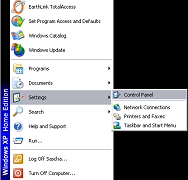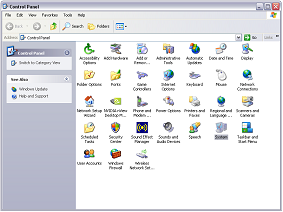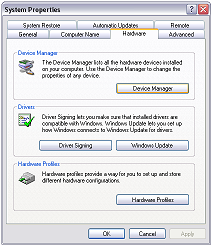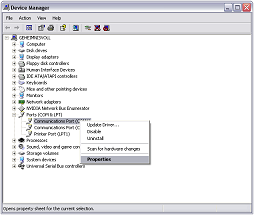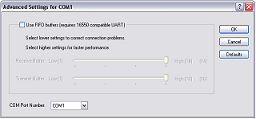Setup Windows
Now we need to correctly configuring COM1 so that MPLAB can use it properly. This means double checking the serial baud-communication speed and disabling the FIFO buffers (Random Fact: FIFO = First in First Out).
First click start & go to settings, and click on control panel. In the Control Panel double click on System. See the pictures below to guide you better:
Now that the System window is open, click on the Device Manager button. The Device Manager window will open. Expand the Ports (COM & LPT) by clicking on the + sign next to it. Now right click on the COM1 (or whichever COM port you decided to use) and click on properties.
The COM1 Properties window pops up. Make all the options look exactly like seen below. Click on Advanced.. and disable the FIFO buffers as seen in the picture below. Afterward click OK to save the changes.
Now we need to correctly configuring COM1 so that MPLAB can use it properly. This means double checking the serial baud-communication speed and disabling the FIFO buffers (Random Fact: FIFO = First in First Out).
First click start & go to settings, and click on control panel. In the Control Panel double click on System. See the pictures below to guide you better:
Now that the System window is open, click on the Device Manager button. The Device Manager window will open. Expand the Ports (COM & LPT) by clicking on the + sign next to it. Now right click on the COM1 (or whichever COM port you decided to use) and click on properties.
The COM1 Properties window pops up. Make all the options look exactly like seen below. Click on Advanced.. and disable the FIFO buffers as seen in the picture below. Afterward click OK to save the changes.