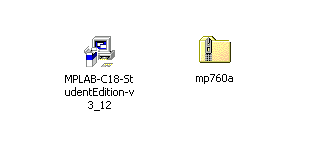Getting MPLAB
First we are going to need to download the MPLAB IDE. It is freely available via the Microchip website. So go ahead and go there. You'll see on their main website a link for MPLAB® IDE. This is what you want, so click on it then scroll to the bototm of the next page and download:
MPLAB IDE v7.60a Full Release Zipped Installation
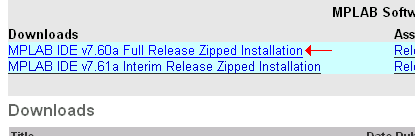
Getting the C18 Compiler
Next we want to get the C18 Compiler Suite to go with MPLAB. This is also freely available from Microchip but a little bit more difficult to find. Once you are at Microchip's main website, hover your mouse over 'Products' on the horizontal menu bar and click on 'Development Tools'. After the new page loads scroll down and you'll see a box with title: Software. Inside this box is a link to: 'MPLAB® C18 Compiler'. Click this link. The C18 Compiler homepage opens. Scroll to the bottom and download:
MPLAB C18 Compiler v3.12 Student Edition
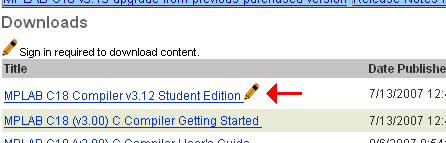
To download this file, they will require you to sign up as a registered user for their website. You will end up doing this anyway sometime down the road (to get free PIC samples from Microchip =D) so it's best just to do it now and get if over with.
Downloaded & Ready To Go
Now you have the install files and are ready to go!
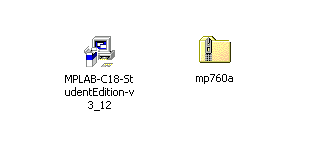
First we are going to need to download the MPLAB IDE. It is freely available via the Microchip website. So go ahead and go there. You'll see on their main website a link for MPLAB® IDE. This is what you want, so click on it then scroll to the bototm of the next page and download:
MPLAB IDE v7.60a Full Release Zipped Installation
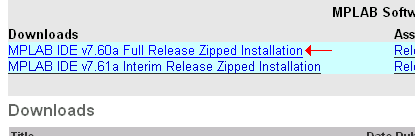
Getting the C18 Compiler
Next we want to get the C18 Compiler Suite to go with MPLAB. This is also freely available from Microchip but a little bit more difficult to find. Once you are at Microchip's main website, hover your mouse over 'Products' on the horizontal menu bar and click on 'Development Tools'. After the new page loads scroll down and you'll see a box with title: Software. Inside this box is a link to: 'MPLAB® C18 Compiler'. Click this link. The C18 Compiler homepage opens. Scroll to the bottom and download:
MPLAB C18 Compiler v3.12 Student Edition
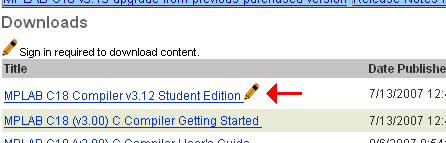
To download this file, they will require you to sign up as a registered user for their website. You will end up doing this anyway sometime down the road (to get free PIC samples from Microchip =D) so it's best just to do it now and get if over with.
Downloaded & Ready To Go
Now you have the install files and are ready to go!