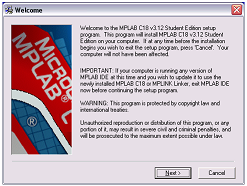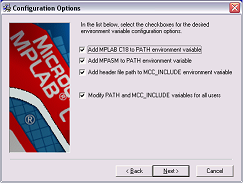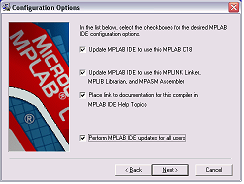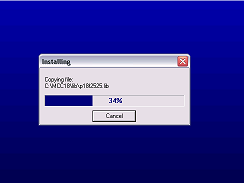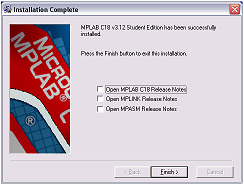Installing The C18 Compiler
The C18 Compiler install is just about as simple as MPLAB however there are some options we'll want to make sure we select. They make our lives easier on when we are creating, compiling & programming.
So first, double click on the MPLAB-C18-StudentEdition-v3_12.exe.
Install Options
This time around, click next a few times. Then you'll reach two screens. One after another. Both screens will have 4 check boxes on them. You'll want to check all the boxes on both screens. Please look at the screen pics below for a visual.
Those are the main options that need to be selected. They set enviornmental variables in the windows operating system. This makes it easier for the compiler to locate where certain files are on the computer. If we didn't check these options, we would have to select them everytime we want to compile within MPLAB (it gets very cumbersome).
Click Next a few more times and the C18 compiler should install without any issues:
The C18 Compiler install is just about as simple as MPLAB however there are some options we'll want to make sure we select. They make our lives easier on when we are creating, compiling & programming.
So first, double click on the MPLAB-C18-StudentEdition-v3_12.exe.
Install Options
This time around, click next a few times. Then you'll reach two screens. One after another. Both screens will have 4 check boxes on them. You'll want to check all the boxes on both screens. Please look at the screen pics below for a visual.
Those are the main options that need to be selected. They set enviornmental variables in the windows operating system. This makes it easier for the compiler to locate where certain files are on the computer. If we didn't check these options, we would have to select them everytime we want to compile within MPLAB (it gets very cumbersome).
Click Next a few more times and the C18 compiler should install without any issues: