Project Info
Author: Chris
Difficulty: Easy
Time Invested: 1 Hour
Prerequisites
Take a look at the above
tutorials before continuing
to read this project.
Author: Chris
Difficulty: Easy
Time Invested: 1 Hour
Prerequisites
- None
Take a look at the above
tutorials before continuing
to read this project.
This tutorial will cover:
1. Getting the MPLAB IDE & C18 Compiler.
2. Installing it (what options to choose).
3. Connecting all the Hardware together.
4. Connecting the PIC to a Host Computer.
This tutorial is setup for the first timer, so don't worry about not understanding something. There are alot of pictures & videos.
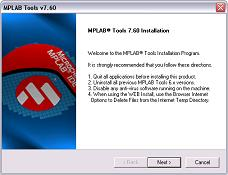
The C18 Compiler Suite
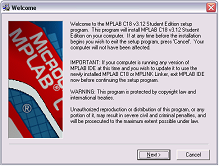
Purpose of this project
As a beginner with embedded systems I encountered few support sites to help me along the way and that is the main reason this tutorial exists. Starting with such a broad topic and little support is terribly difficult for such a simple device like the PIC.
The goal of this project is to thoroughly explain and complete the process of interfacing a PIC to a host computer. Once this is achieved you can download programs to the PIC Microcontroller and run them, basically making a small computer do your bidding!
The C18 Compiler Suite is used because it is provided for free from Microchip and it offers a much easier method of programming the PIC with the more familiar C syntax.