Make A Schematic File
There are three methods for programmer in Quartus II. Schematic programming, VHDL programming & verilog programming. The schematic programming method is an easy to learn very high level design. VHDL & Verilog are written programming languages that allow you to go far more indepth with hardware description than schematic programming. Other tutorials for VHDL and Verilog programming will follow this one.
First create the schematic file, File -> New »
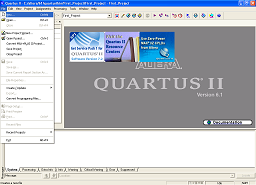
Choose 'Block Diagram/Schematic File' & Click OK »
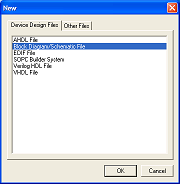
This is the core schematic file that we will use »
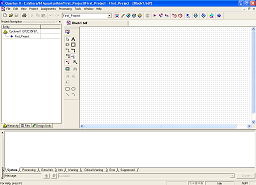
To include the file in our project, File -> Save As.. »
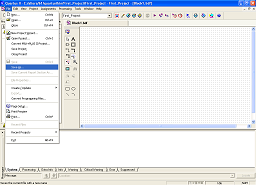
Save it as the Same Name as your project & click add file to current project »
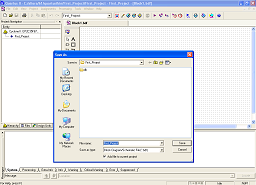
If the file name changes from Block1.bdf to First_Project.bdf you're all set »
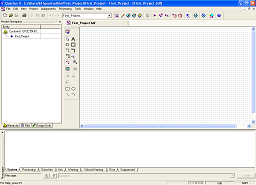
Now we will actually build the schematic of the program for our DE2 Board.
There are three methods for programmer in Quartus II. Schematic programming, VHDL programming & verilog programming. The schematic programming method is an easy to learn very high level design. VHDL & Verilog are written programming languages that allow you to go far more indepth with hardware description than schematic programming. Other tutorials for VHDL and Verilog programming will follow this one.
First create the schematic file, File -> New »
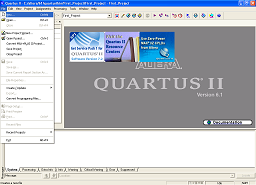
Choose 'Block Diagram/Schematic File' & Click OK »
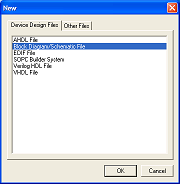
This is the core schematic file that we will use »
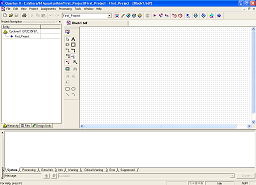
To include the file in our project, File -> Save As.. »
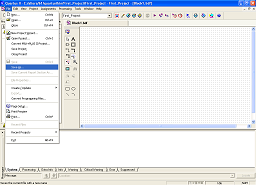
Save it as the Same Name as your project & click add file to current project »
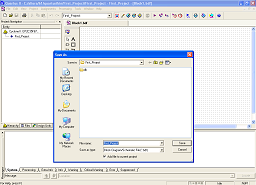
If the file name changes from Block1.bdf to First_Project.bdf you're all set »
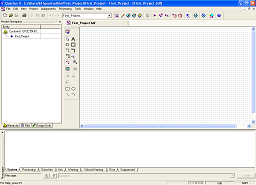
Now we will actually build the schematic of the program for our DE2 Board.