Current Part:
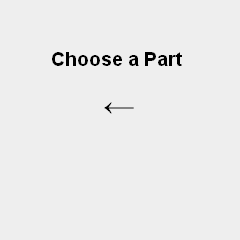
Breadboard
[32] 100Ω Resistors
[32] Green LEDs
40 Pin IDE Header
40 Pin Single Row Header
40 Wire Cable
40 Pin Connectors
Copper Clad PC Board
Etchant
Glossy Paper
Laser Jet Printer
Clothing Iron
SIPs
Soldering Iron
Solder
Parts List Details
The parts list above shows everything I used to build this project. Below I have detailed out additional information on some of the more important parts. Take a look if you're curious.
DE0 Nano Development Suite
This is an academic development suite meant for people who are just getting started with FPGA's. At the $80 price-point, it's a big expensive for hobbyists, but well worth the price from what I have seen of this little board. The programmer is on-board, so getting started is really a no-hassle deal which is rare in the embedded world.
32 100Ω Resistors and 32 LEDs
There are actually 34 output pins from the expansion port but 32 is a far more 'digital friendly' number, so we'll connect 32 leds to each individual output pin to test that the new breakout PCB works.
40 Pin Header
This 40 pin header will connect to the DE0-Nano's expansion port using the IDE cable. Nothing special here just a dual row 40 pin header.
40 Pin Single Row Header
This single row 40 pin header will plug into a breadboard. This way you can now easily access each and every I/O pin on the expansion header.
Copper Clad PC Board
We will use this generic piece of copper clad pc board as the platform for the VGA breakout board and through the toner-transfer process to get our layout artwork onto the board.
Etchant (Ferric Chloride)
The etchant will be used to 'eat' away the unwanted copper on the pc board. I will use Ferric Chloride, which is widely available at places like Radio Shack or online. Please take care, this stuff is highly acidic and will eat your skin! Wear gloves and eye protection.
Glossy Paper
This type of paper works quite well when using the 'toner-transfer' method for making your own custom PCB's. The laser jet toner adheres to the glossy paper and then heat easily transfers it to copper.
Laser Jet Printer
A laser jet printer is used to print the artwork for the PCB layout. Inkjet printers will not work for the 'toner-transfer' process that will be used to make a custom PCB, so make a note!
Clothing Iron
A standard Iron will be used to heat the glossy paper with the PCB layout artwork and to transfer it over to the copper clad pc board. This may take one or two tries as it takes practice.