Install X-CTU XBee Interface
The XBee manufacturer, once called maxstream, now 'Digi', built a nice little piece of software that can test and configure your XBee module. This piece of software is called X-CTU and it works on all version of windows. If you visit their website: http://www.digi.com you can find many resources, including the X-CTU software for download: X-CTU Installer
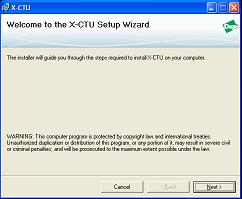
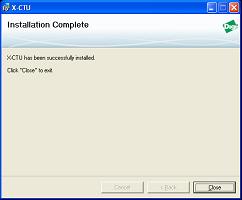
The installation process for this program is just like any other, so download and get it installed on your laptop or desktop. Once you have got it installed, go ahead and move on to the next step to test XBee connection.
Test The XBee Connection
After designing a xbee to pc interface and building up the hardware to make it so our PC can talk to the XBee module, we need to test it out and make sure everything is working as expected. The X-CTU has such functionality, as you can see in the picture below. So, open up X-CTU:

If you click the test button, the X-CTU software will use the COM1 (serial port) to communicate with the XBee module by reading what verison it is and reporting that back to you. The picture seen above is what I got. Anyone familiar with XBee's will notice that my XBee modules are pretty old and don't have the current firmware. Well the X-CTU software can fix that and more, so let's see what else we can do.
The XBee manufacturer, once called maxstream, now 'Digi', built a nice little piece of software that can test and configure your XBee module. This piece of software is called X-CTU and it works on all version of windows. If you visit their website: http://www.digi.com you can find many resources, including the X-CTU software for download: X-CTU Installer
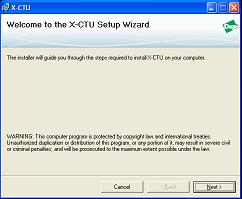
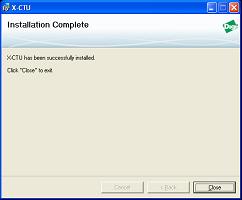
The installation process for this program is just like any other, so download and get it installed on your laptop or desktop. Once you have got it installed, go ahead and move on to the next step to test XBee connection.
Test The XBee Connection
After designing a xbee to pc interface and building up the hardware to make it so our PC can talk to the XBee module, we need to test it out and make sure everything is working as expected. The X-CTU has such functionality, as you can see in the picture below. So, open up X-CTU:

If you click the test button, the X-CTU software will use the COM1 (serial port) to communicate with the XBee module by reading what verison it is and reporting that back to you. The picture seen above is what I got. Anyone familiar with XBee's will notice that my XBee modules are pretty old and don't have the current firmware. Well the X-CTU software can fix that and more, so let's see what else we can do.