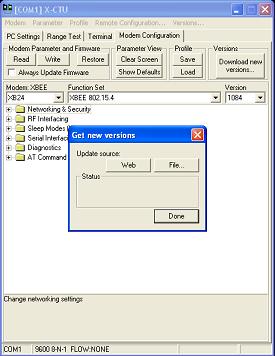The X-CTU Interface
The X-CTU program has 4 main tabs that allow you browse current configurations, send raw text commands or data to the XBee, perform a range test with another XBee or to setup how your local PC should communicate with the XBee Module. We will be spending most of our time in the 'Modem Configuration' tab, because this is the place where you want to go to enable the advanced features of the XBee.

The default baud rate that XBee Modules use is 9600, but as you see above, we can change that to any of the standard RS232 serial communication speeds with the click of a mouse.
Modifying XBee Parameters
If you wander through all the different options, like networking & security, serial interfacing and diagnostics, you will find a wealth of different options you can change. Some will have an effect immediately on the XBee, others will be more ethereal.
NOTE: Be sure to upgrade to the most recent firmware! The picture below (left) has out-dated firmware and so a lot of functionality is missing compared to after upgrading (pictured below, right).

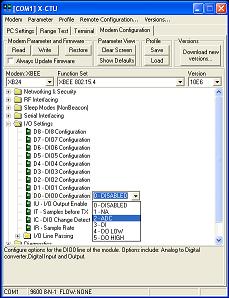
A quick example above shows the I/O settings option box where you can change the functionality of each individual I/O pin on the XBee module! It's important to note that most of these are disabled by default. If you
browse further on to the I/O Line Parsing section, you will find even more advanced functionality, like implementing a PWM I/O transmission system over XBee.
Updating XBee Firmware
Updating Firmware is often a nail-biting experience given how few people want to 'brick' their precious hardware. The firmware update process through the X-CTU utility is somewhat painless. The Modem Configurations tab has the "Download new versions" from web option. You click that first and let it download.
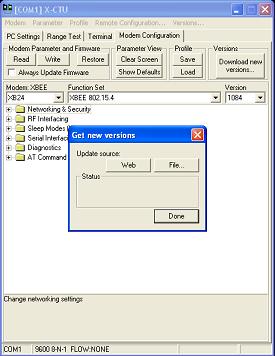
After the new firmware has been downloaded from the net, select the correct XBee 'modem' type and function set. Check the "Always Update Firmware" box and then click write.
The status will display as it updates until ultimately it finishes. And now you are 100% up-to-date with the best XBee firmware available.
The X-CTU program has 4 main tabs that allow you browse current configurations, send raw text commands or data to the XBee, perform a range test with another XBee or to setup how your local PC should communicate with the XBee Module. We will be spending most of our time in the 'Modem Configuration' tab, because this is the place where you want to go to enable the advanced features of the XBee.

The default baud rate that XBee Modules use is 9600, but as you see above, we can change that to any of the standard RS232 serial communication speeds with the click of a mouse.
Modifying XBee Parameters
If you wander through all the different options, like networking & security, serial interfacing and diagnostics, you will find a wealth of different options you can change. Some will have an effect immediately on the XBee, others will be more ethereal.
NOTE: Be sure to upgrade to the most recent firmware! The picture below (left) has out-dated firmware and so a lot of functionality is missing compared to after upgrading (pictured below, right).

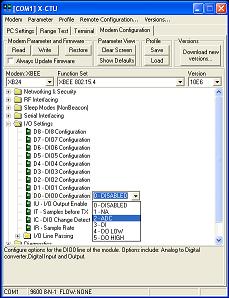
Updating XBee Firmware
Updating Firmware is often a nail-biting experience given how few people want to 'brick' their precious hardware. The firmware update process through the X-CTU utility is somewhat painless. The Modem Configurations tab has the "Download new versions" from web option. You click that first and let it download.