An Overview Of The XBee Module Configuration
Many prebuilt hardware solutions exist for connecting your XBee module up to a PC to configure it, however the solution presented in this article will utlimately cost you less if you're willing to put in the extra effort to build a small circuit. The functionality is exactly the same and perhaps more reliable than other solutions. However, the most important part of this tutorial was learning how to modify the parameters of your XBee module. There's tons and tons of what I would call 'hidden features' in the XBee because they're disabled by default. Read the manual and see what else you can use it for.
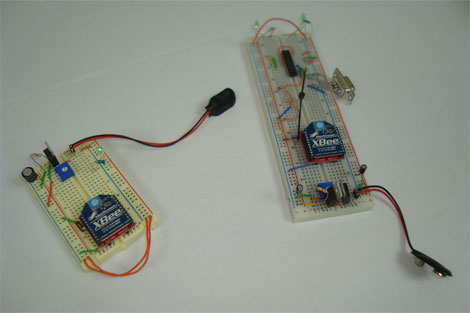
What To Do Now
This article only introduced to you how to modify the parameters, I didn't actually implement a project using the advanced XBee features, so there is definitely room for more work to be done. Read up on the XBee in the manual and try using their PWM, A/D or enhanced security features. With the interface introduced in this article you now have the ability to modify the XBee to use these enhanced features so why not give it a shot?
Conclusion
This article was meant to present a solution for modifying XBee parameters and generally learning about how to use the X-CTU program. There's a lot of features that we didn't touch on in this article, so do be sure to go to digi's website and get the XBee official manual to learn all about what else they offer. Then, you can build the interface seen in this article and modify the necessary parameters to create the type of wireless interface that your project needs.
If you have any further questions, I implore you...don't be shy, take a look at the forums or ask a question there. I check them out regularly and love getting comments & questions.
Many prebuilt hardware solutions exist for connecting your XBee module up to a PC to configure it, however the solution presented in this article will utlimately cost you less if you're willing to put in the extra effort to build a small circuit. The functionality is exactly the same and perhaps more reliable than other solutions. However, the most important part of this tutorial was learning how to modify the parameters of your XBee module. There's tons and tons of what I would call 'hidden features' in the XBee because they're disabled by default. Read the manual and see what else you can use it for.
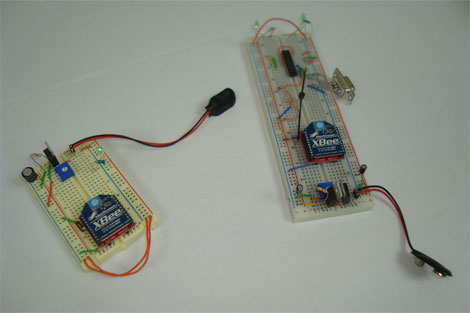
What To Do Now
This article only introduced to you how to modify the parameters, I didn't actually implement a project using the advanced XBee features, so there is definitely room for more work to be done. Read up on the XBee in the manual and try using their PWM, A/D or enhanced security features. With the interface introduced in this article you now have the ability to modify the XBee to use these enhanced features so why not give it a shot?
Conclusion
This article was meant to present a solution for modifying XBee parameters and generally learning about how to use the X-CTU program. There's a lot of features that we didn't touch on in this article, so do be sure to go to digi's website and get the XBee official manual to learn all about what else they offer. Then, you can build the interface seen in this article and modify the necessary parameters to create the type of wireless interface that your project needs.
If you have any further questions, I implore you...don't be shy, take a look at the forums or ask a question there. I check them out regularly and love getting comments & questions.