Current Part:
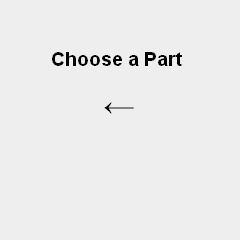
PICkit2
7805 +5v Regulator
10kΩ Resistor
20 MHz
47uF Capacitor
PS/2 Port
PS/2 Keyboard
16x2 LCD
Breadboard
Wires
SIPS
9v Connector
Battery Holder
Parts List Details
The parts list for this article is virtually the same as the PS/2 Keyboard Interface except that a 16x2 LCD is added and the 330Ω resistors and 7-segment LED are no longer used.
PIC 18F452
This microcontroller will serve as the central processor for input and output of our example system. The input will be coming from the PS/2 keyboard, translated and then the microcontroller will output the keypress to a 7-segment LED display.
7805 +5 Voltage Regulator
This is a standard +5v regulator that I use all over the place. It's a quick and simple way to bring any voltage above +7.5v to a steady +5v which is what our digital electronics want to see.
20 MHz Crystal
The PIC will be operating at this clock frequency (20 MHz). The ps/2 keyboard clock rate output to the pic will be around 20-30 KHz, which doesn't give us much processing time between PS/2 clock cycles, so the faster crystal here, the better.
PICkit 2
The PICkit 2 is a great programmer for uploading your compiled code from your PC to the PIC. It comes in a USB package so you don't have to worry about needing a serial or parallel port on an old desktop.
PS/2 Port
This is a surface mount PS/2 connection port, so you will have to solder some wires onto it or make your own breakout board. I soldered a wire onto each pin so I could connect the port to my breadboard.
16x2 LCD Display
This is a self contained 16x2 LCD module. It controls refreshing and has an internal ram to store what should be dispalyed. The keyboard letters/numbers that are pressed will show up on this LCD as it acts as our system output display.
Jumper Wires & Breadboard
Additional breadboard wires, a breadboard, some batteries and connectors are also used for the platform setup an power supply.