Current Part:
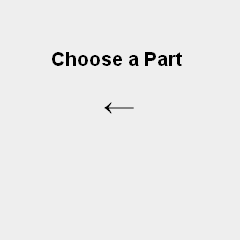
PICkit 2
SN754410 Motor Controller
7805 +5v Regulator
6x 10kΩ Resistors
5kΩ Trimpot
47uF Capacitor
4 MHz Crystal
2x DC Motors
Breadboard
Jumper Wire
SIPS
9v Connector
Green LED
Parts List Details
Above you can see all the parts used in this project with a clear image so that there's no confusion about what I used. Below I'll go through and explain the main parts in more detail in case you are not familiar with the parts.
PIC 18F452
The PIC will be controlling the input/output stream of data. The input data from the two trimpots is converted to a digital value which is evaluated and then corresponding digital signals are output to the motor controller to tell it which way to control what motor.
PICkit 2
The PICkit 2 was used to program the PIC 18F452 microcontroller used in this project. It is a great programmer that I have been using for a long time and it is supported by the PIC manufacturer, microchip.
SN754410 Motor Control IC
This is a Quad-Half-H-Bridge Motor Control IC! That means you could control 1 bipolar stepper motor, 2 DC motors with forward/reverse or 4 DC motors with only forward. This IC is rated at 1A current per driver, which is high for its small size, but only good for smaller motors like we'll be using in this tutorial.
4 MHz Crystal
A 4 MHz crystal oscillator is used for this project. Since the PIC operates 4 clock cycles per instruction, the actual processor speed is 4 MHz / 4 = 1 MHz. Fast speeds are not necessary for this project because the signals output to the H-Bridge driver are low frequency.
10kΩ Resistors
The few 10kΩ resistors used in this tutorial are there purely as a precaution. It is possible for H-Bridge signals to flow backward into the microcontroller and possibly damaging it. You could definitely wire the PIC outputs to the motor controller inputs. However, for saftey sake, add a few resistors between the two IC's as you'll see in the schematic.
Jumper Wires & Breadboard
The jumper wires used in this tutorial are nothing special. Standard breadboard wire to connect everything together as seen in the schematic. The breadboard I used for this project is a small one with two buses for power and ground.