Current Part:
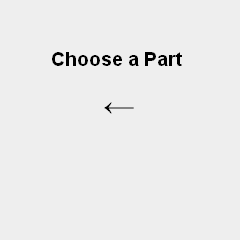
Xilinx FPGA Programmer
PSP LCD
IDE Ribbon Cable
Power Supply (+5v)
Breadboard Wire
Xilinx ISE Design Suite
Alligator Clips
Parts List Details
This tutorial doesn't require many parts, but the few parts necessary can be expensive (on the order of USD$100 or more), so I suggest looking around on the net for good deals on older parts. Any brand of FPGA can be used with this tutorial, I just chose Xilinx parts because it is what I had laying around.
Xilinx Virtex-4 Dev Board
The exact FPGA board I used in this tutorial is the "Memec Virtex-4 FX12 LC" with an expansion board (not pictured above) attached on top. The expansion board allows for a ribbon cable to easily be connected and disconnected to the FPGA I/O ports.
PSP LCD
There are a few different types of PSP LCD's (480 x 272 pixels) floating around. Most use either a 2.5v or 3.3v standard for the I/O operations. The LCD I will be using is the LQ043T1DG01. This model actually has a touchscreen ontop of it as well but we won't concern ourselves with that tech just yet.
Xilinx FPGA Programmer
There's a host of different Xilinx FPGA Programmers available in the wild, I prefer uses the standard parallel port (old school) programmer. It might not be as fast as the new USB programmers but its 1/5 the cost! This device is used to load the compiled VHDL code to the FPGA.
Alligator Clips
A few alligator clips will be used for power to the LCD from the power supply board I built in the Homemade PCB (Etching) tutorial. This board will be used to power the LCD and the FPGA.
Xilinx ISE Design Suite
If you're using a Xilinx FPGA, you're going to need the ISE software tool suite. It's a huge package, but the two programs in it used are the ISE editor and IMPACT for downloading the fpga image. There's a few different version you can download and all of them are free with a 60 day trial time limit.