An Overview Of The Build A PSP LCD Interface
Getting 3 colors to show up as bars on an LCD screen is really just the first stepping stone to displaying windows, menus, text and pictures. I did give you an little bit of an insight into how to load a picture onto the LCD but, not much. I'll save that for a seperate tutorial. This tutorial was meant simple to create a short and to the point way of outputting proper signals to the PSP LCD screen.
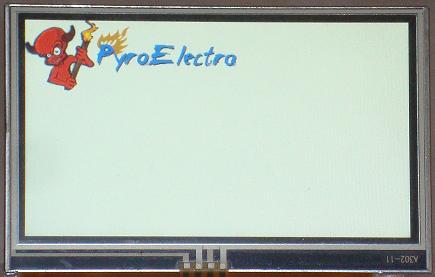
What To Do Now
Miles of opportunity exist ahead of you if you are interested in further projects with the PSP. The field of complex graphics is vast and the challenge of building awesome graphics in an embedded enviornment with small screens like this one seem impossible to overcome. Yet, everyday a brand new game comes out for the PSP or iPhone so people are overcoming the limitations of size with ingenuity.
Conclusion
Once again I was able to successfully reach the goal of the tutorial which was to setup the proper signals for the PSP LCD and to display 3 colors: Red, Green and Blue across the screen. I even had a little bit of extra time to embellish and throw up the PyroElectro.com logo.
If you have any further questions, I implore you...don't be shy, take a look at the forums or ask a question there. I check them out regularly and love getting comments & questions.
Getting 3 colors to show up as bars on an LCD screen is really just the first stepping stone to displaying windows, menus, text and pictures. I did give you an little bit of an insight into how to load a picture onto the LCD but, not much. I'll save that for a seperate tutorial. This tutorial was meant simple to create a short and to the point way of outputting proper signals to the PSP LCD screen.
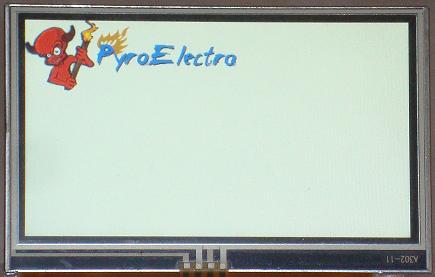
What To Do Now
Miles of opportunity exist ahead of you if you are interested in further projects with the PSP. The field of complex graphics is vast and the challenge of building awesome graphics in an embedded enviornment with small screens like this one seem impossible to overcome. Yet, everyday a brand new game comes out for the PSP or iPhone so people are overcoming the limitations of size with ingenuity.
Conclusion
Once again I was able to successfully reach the goal of the tutorial which was to setup the proper signals for the PSP LCD and to display 3 colors: Red, Green and Blue across the screen. I even had a little bit of extra time to embellish and throw up the PyroElectro.com logo.
If you have any further questions, I implore you...don't be shy, take a look at the forums or ask a question there. I check them out regularly and love getting comments & questions.