Current Part:
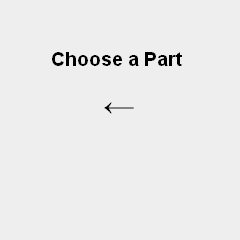
RCA Cables
2x 100Ω
2x 5kΩ Trimpots
Television
Xilinx Programmer
Alligator Clips
Wire
Parts List Details
You may or may not be familiar with the parts above so a picture of each item has been included to help give you an idea of what they look like. I'll go through and explain each part briefly below.
FPGA Board (Virtex 4)
The FPGA Board I am using has a Xilinx brand Virtex 4 on it. This is an older FPGA but it's more than adequate for this tutorial. You could use an Altera or Actel FPGA if that's all you have, all that matters is that you understand the VHDL code we'll see later and know how to program your FPGA with it.
RCA Cables
For whatever reason, these became the de-facto standard for A/V in the USA and in many other countries. For this tutorial these cables will be used to connect the video output from the FPGA to the TV input. RCA A/V cables were made specifically for carrying NTSC and standard audio types of signals.
Television
Naturally you will need a television to display the output on, unless you'd rather stare at the signals on an oscilloscope. I leave that choice up to you. I'm additionally going to be using a USB NTSC video input capture device for the data & observations part so I can show and explain the results of the VHDL code.
Xilinx Programmer
The FPGA programmer I'll be using is a standard parallel port Xilinx Programmer. These are not very expensive now that the USB version has come out and again, if you are using an Actel or Altera FPGA, you will need one of their programmers inorder to get the VHDL code onto the FPGA. For this tutorial I'm using Xilinx parts.