Install Quartus II
Altera has made installing quartus a very seemless task. The installer is almost fully automated and pretty much exactly like installing any other windows program (Xilinx you listening?).
When you first insert the CD, the following windows box pops up:
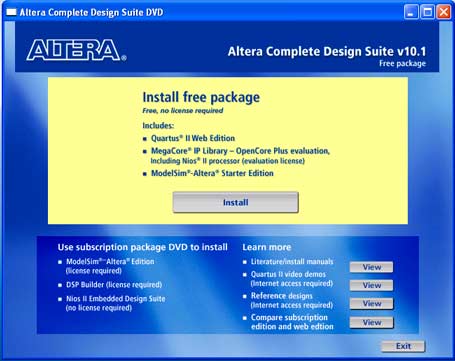
Just like any other installation, click next a few times, sign your life away and decide where you want to install the program:
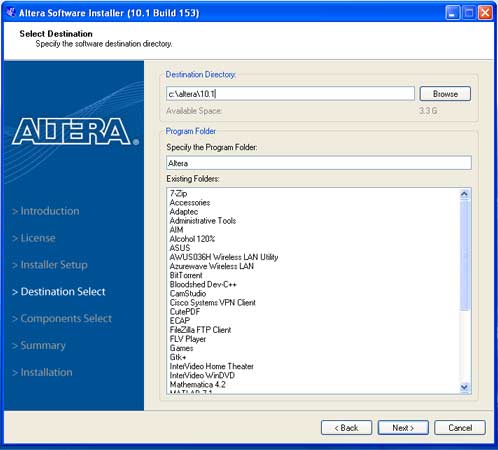
I'm not going to be using Model Sim in this tutorial, but I still recommend you install it if you have the extra 2.7 GB of space. Model Sim is a great tool for simulating VHDL and Verilog.
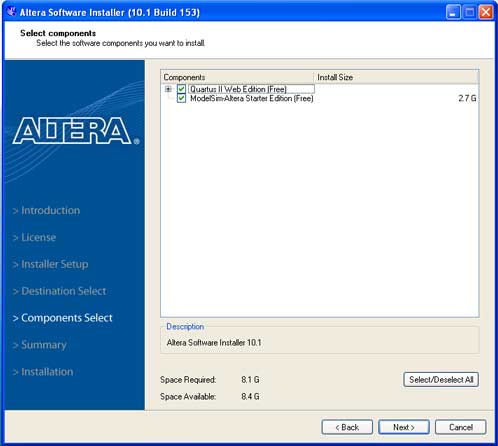
The installation should take a few minutes, depending on how new and fast your computer is. Installing quartus on a netbook like I did, made it take a long time:
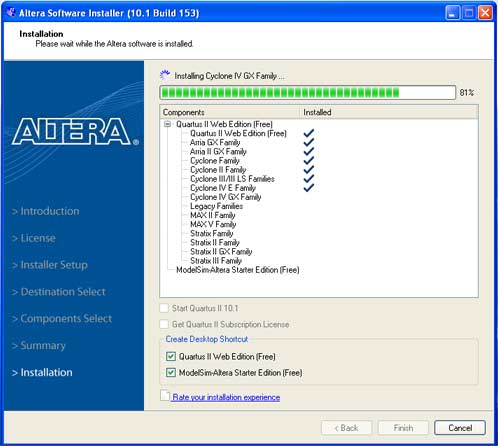
All done! Click ok and finish off the install....
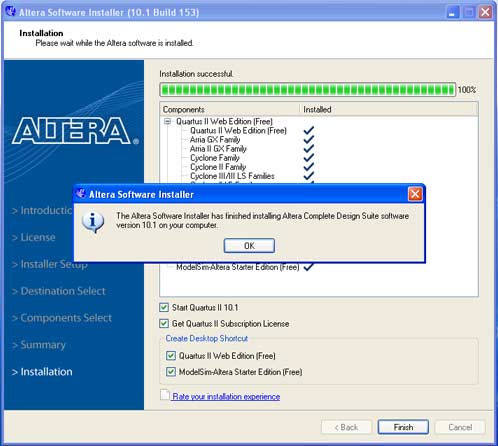
The next step is to use some of the stuff terasic gave us on their CD, so let's take a look.
Altera has made installing quartus a very seemless task. The installer is almost fully automated and pretty much exactly like installing any other windows program (Xilinx you listening?).
When you first insert the CD, the following windows box pops up:
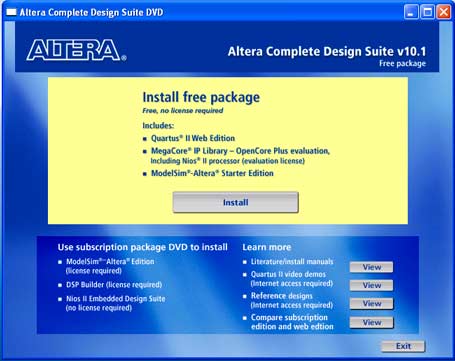
Just like any other installation, click next a few times, sign your life away and decide where you want to install the program:
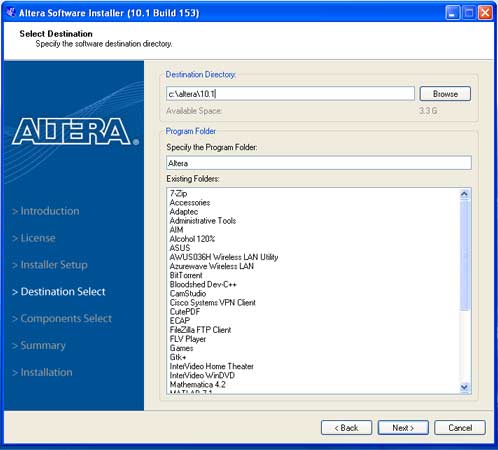
I'm not going to be using Model Sim in this tutorial, but I still recommend you install it if you have the extra 2.7 GB of space. Model Sim is a great tool for simulating VHDL and Verilog.
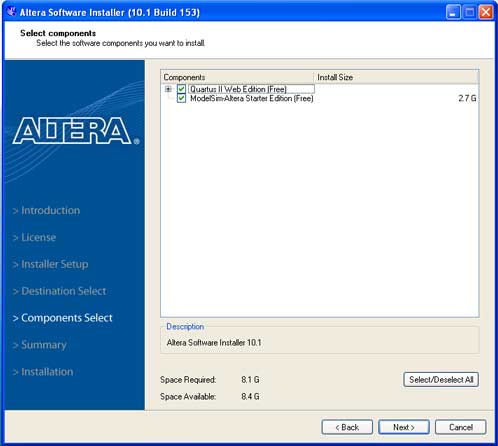
The installation should take a few minutes, depending on how new and fast your computer is. Installing quartus on a netbook like I did, made it take a long time:
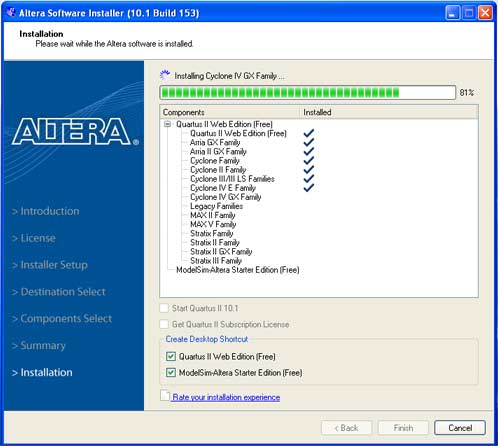
All done! Click ok and finish off the install....
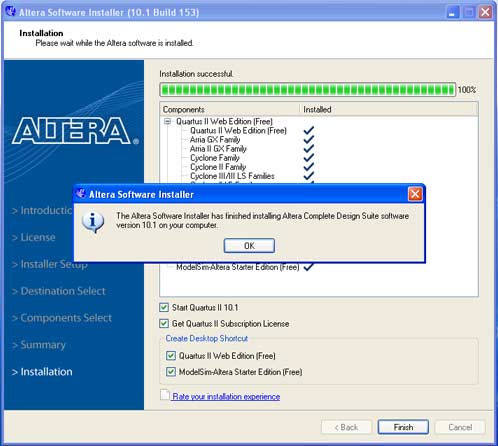
The next step is to use some of the stuff terasic gave us on their CD, so let's take a look.