Current Part:
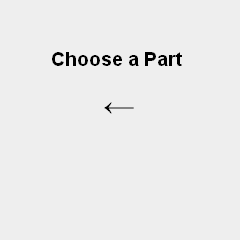
PICkit2
7805 +5v Regulator
10kΩ Resistor
20 MHz
47uF Capacitor
4-Wire Touch Screen
16x2 LCD
Breadboard
Wires
SIPS
9v Connector
Battery Holder
Parts List Details
The parts list above shows everything I used to build this project. Below I have detailed out additional information on some of the more important parts. Take a look if you're curious.
PIC 18F452
This microcontroller will be used to drive the output to the LCD and understanding the input from the touch screen. It's main job is to translate the touchscreen information to X/Y coordinates for display on the 16x2 LCD.
7805 +5 Voltage Regulator
This is a standard +5v regulator that I use all over the place. It's a quick and simple way to bring any voltage above +7.5v to a steady +5v which is what our digital electronics want to see.
20 MHz Crystal
The clock speed is not very crucial. 4 MHz / 8 MHz / 16 MHz would also work just fine. Don't stress about what speed you're using, but if you want to duplicate what I have, use 20 MHz.
PICkit 2
The PICkit 2 is a great programmer for uploading your compiled code from your PC to the PIC. It comes in a USB package so you don't have to worry about needing a serial or parallel port on an old desktop.
4 Wire Touch Screen
Resistive touch screens all work in the same way, so this interface would probably work decently across many different touch screens. Just make sure you have the datasheet for your screen incase there is any doubt about how it works.
16x2 LCD Display
This self contained LCD module will be used for displaying the X/Y coordinates of the current spot on the screen that is being touched, or display nothing to signify that nothing is being touched.
Jumper Wires & Breadboard
Additional breadboard wires, a breadboard, some batteries and connectors are also used for the platform setup an power supply.