An Overview Of The Simple Touch Screen Interface
The touch screen interface developed in this article offers anyone a low cost and easy to implement design that fits into a single microcontroller. It is bare bones and basic in that it spits out the X/Y coordinates of the touched point but proceeding no further. However, once you do reach the point where you can accurately sense the touched point on your touch screen with repeatable results, you will be ready to move further and develop your design or application.
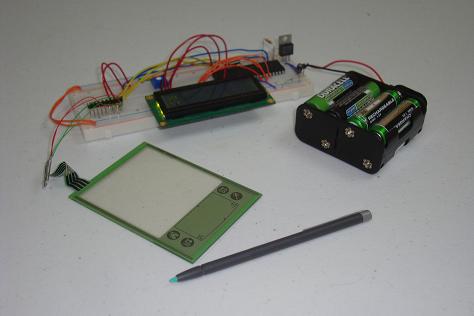
What To Do Now
As the system developed in this article acts as a core base for creating an interface to a touch screen, there's many different ways you can expand out. A good first step would be to actually get an LCD to go with the touch screen. Alternatively you could test out other avenues of output based off of the touch screen input like driving motors or turning on LEDs in a matrix individually.
Conclusion
Things were successful from beginning to end in this article and I hope that the system designed and explained helps you build your own 4-wire resistive touch screen interface. Being that they all operate in a similar fashion, this basic design is applicable across many platforms. It's not perfect or redundant, but it is simple and a good starting point. Further circuitry could be added to help make the system more fault tolerant, but I'll leave that to further articles.
If you have any further questions, I implore you...don't be shy, take a look at the forums or ask a question there. I check them out regularly and love getting comments & questions.
The touch screen interface developed in this article offers anyone a low cost and easy to implement design that fits into a single microcontroller. It is bare bones and basic in that it spits out the X/Y coordinates of the touched point but proceeding no further. However, once you do reach the point where you can accurately sense the touched point on your touch screen with repeatable results, you will be ready to move further and develop your design or application.
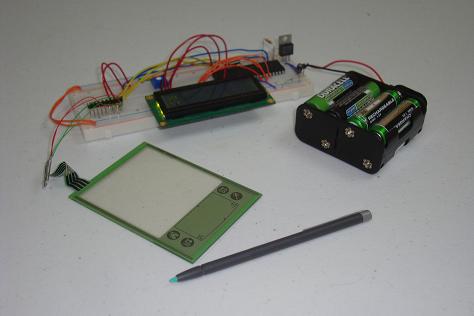
What To Do Now
As the system developed in this article acts as a core base for creating an interface to a touch screen, there's many different ways you can expand out. A good first step would be to actually get an LCD to go with the touch screen. Alternatively you could test out other avenues of output based off of the touch screen input like driving motors or turning on LEDs in a matrix individually.
Conclusion
Things were successful from beginning to end in this article and I hope that the system designed and explained helps you build your own 4-wire resistive touch screen interface. Being that they all operate in a similar fashion, this basic design is applicable across many platforms. It's not perfect or redundant, but it is simple and a good starting point. Further circuitry could be added to help make the system more fault tolerant, but I'll leave that to further articles.
If you have any further questions, I implore you...don't be shy, take a look at the forums or ask a question there. I check them out regularly and love getting comments & questions.