Arduino LCD Library
For this project we'll be using the same Arduino LCD library as before to control and output to the LCD. Mainly we will just be udpated the 2nd row with the newly calculated RPM value. But we'll still use the same theory as seen here.
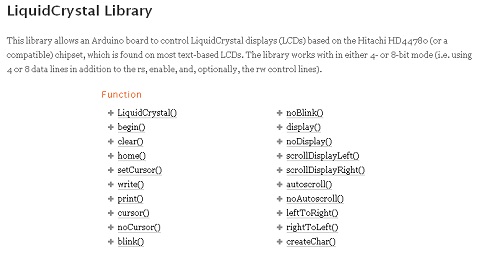
Just as a refresher, the basic way to setup the Arduino LCD interface uses the 'Hello, World!' code seen below. We'll be using code very similar to this, especially the: "lcd.print(millis()/1000);" for our tachometer.

So understand these LCD library functions as best you can before continuing. They're not overly sophisticated and are well documented on Arduino's website.
For this project we'll be using the same Arduino LCD library as before to control and output to the LCD. Mainly we will just be udpated the 2nd row with the newly calculated RPM value. But we'll still use the same theory as seen here.
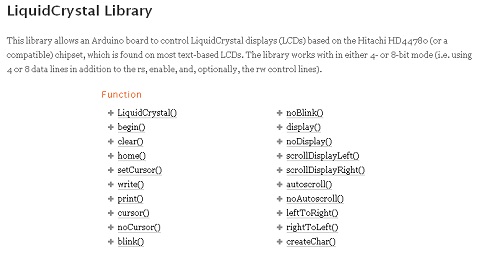
Just as a refresher, the basic way to setup the Arduino LCD interface uses the 'Hello, World!' code seen below. We'll be using code very similar to this, especially the: "lcd.print(millis()/1000);" for our tachometer.

So understand these LCD library functions as best you can before continuing. They're not overly sophisticated and are well documented on Arduino's website.