Single Servo Motor Control Software
Our first program is from the example video in part 3: 'Inside The Servo Motor'. It moves the motor from: 90° -> 45° -> 0°. First we take a look at how to get the necessary numbers for our program:
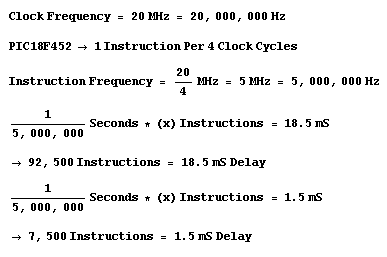
Now that we know the necessary delays to create inorder to get a proper servo PWM input signal, let's
look at the code. The code is fairly long so I'll go over the most important part.
Download The Entire Program Here: servo_single.c
« End Code » This little chunk of code will move the servo to a 45° angle and hold there for 1 second. The
servos are very strong so for that 1 second try as you might but you won't be able to change the angle it's at.
***Warning Advanced Topics***
Continue Reading Only If You're Familiar With Timers & Interrupts Mulitple Servo Motor Control Software
This next program is more advanced than the ones in previous tutorials. It uses interrupts & timers to control the servos instead of delays. This is a great advantage because we'll be able to control up to 9 servos at the same time. For the sake of keeping the tutorial short i'll just use two servos at the same time.
Download The Entire Program Here: multi_servo.c
This program is even longer than the first one, so instead of attempting at an explanation of the code here, I just put more comments in the code than I normally do. If you've been programming with the PIC for a while it should make a decent amount of sense to you. If you have any questions about the code just say something in the forums.
Our first program is from the example video in part 3: 'Inside The Servo Motor'. It moves the motor from: 90° -> 45° -> 0°. First we take a look at how to get the necessary numbers for our program:
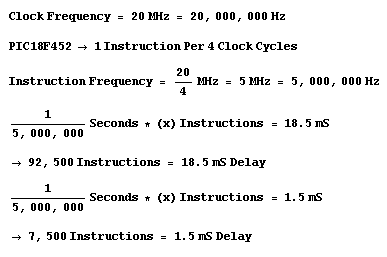
« Begin Code »
for(count=0;count<50;count++) //50 * 0.020 Seconds = 1 Second
{
PORTB = 0x01; //PortB Pin 0 = 5v (logic 1)
Delay1KTCYx(7); //Delay 1.5mS
Delay100TCYx(5);
PORTB = 0x00; //PortB Pin 0 = 0v (logic 0)
Delay1KTCYx(92);//Delay 18.5mS
Delay100TCYx(5);
}« End Code »
***Warning Advanced Topics***
Continue Reading Only If You're Familiar With Timers & Interrupts
This next program is more advanced than the ones in previous tutorials. It uses interrupts & timers to control the servos instead of delays. This is a great advantage because we'll be able to control up to 9 servos at the same time. For the sake of keeping the tutorial short i'll just use two servos at the same time.
This program is even longer than the first one, so instead of attempting at an explanation of the code here, I just put more comments in the code than I normally do. If you've been programming with the PIC for a while it should make a decent amount of sense to you. If you have any questions about the code just say something in the forums.