Install MPLABX IDE
The main IDE for building PIC firmware programs is called MPLAB. Microchip recently released their newest version of MPLABX moving to an all Java platform, away from a compiled operating system specific IDE. It's still free, but the download size and install is a bit larger and slower, and requires that your system has Java installed.

Download MPLABX Here
MPLABX installs just like any other program, you double click it and click next a bunch of times. You can see a few screen shots from when I installed it on my laptop.

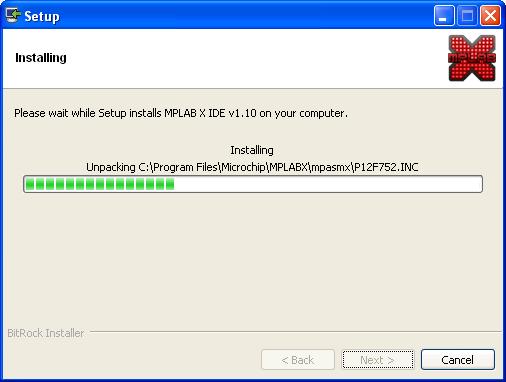
After finishing the MPLABX install, the IDE is ready to create firmware, but MPLABX only includes an assembly engine for ASM code. Since we'll want to use a little C we need to get and install a compiler.
Install C18 Compiler Libraries
The C18 Compiler + Libraries is a standard C compiler that lets you write C code which is then compiled into PIC assembly instructions. The C18 Libraries allow easy access to PIC hardware peripherals with a nice set of functions that are easy to use and simple to learn.

Download The C18 Compiler Here
Just like MPLABX the C18 Compiler installs quickly once you download it and the install process is just a bunch of 'next' clicks as you can see below.
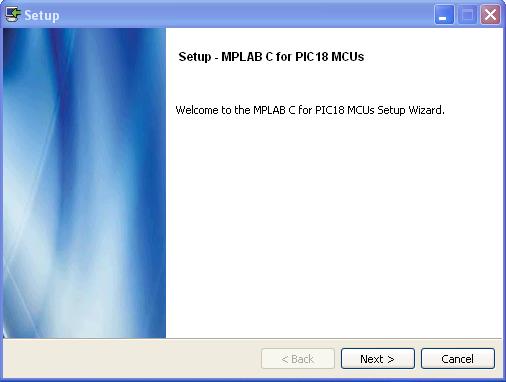
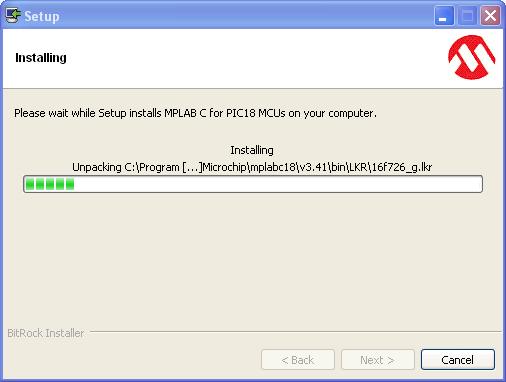
After MPLABX and the C18 Compiler have been installed on your system, you're ready to build the PIC prototype programming circuit to load an example piece of firmware onto the PIC and watch the LED flash, signifying that the firmware program is executing on the PIC.
The main IDE for building PIC firmware programs is called MPLAB. Microchip recently released their newest version of MPLABX moving to an all Java platform, away from a compiled operating system specific IDE. It's still free, but the download size and install is a bit larger and slower, and requires that your system has Java installed.

Download MPLABX Here
MPLABX installs just like any other program, you double click it and click next a bunch of times. You can see a few screen shots from when I installed it on my laptop.

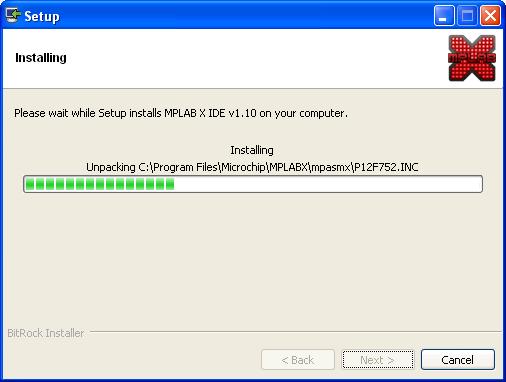
After finishing the MPLABX install, the IDE is ready to create firmware, but MPLABX only includes an assembly engine for ASM code. Since we'll want to use a little C we need to get and install a compiler.
Install C18 Compiler Libraries
The C18 Compiler + Libraries is a standard C compiler that lets you write C code which is then compiled into PIC assembly instructions. The C18 Libraries allow easy access to PIC hardware peripherals with a nice set of functions that are easy to use and simple to learn.

Download The C18 Compiler Here
Just like MPLABX the C18 Compiler installs quickly once you download it and the install process is just a bunch of 'next' clicks as you can see below.
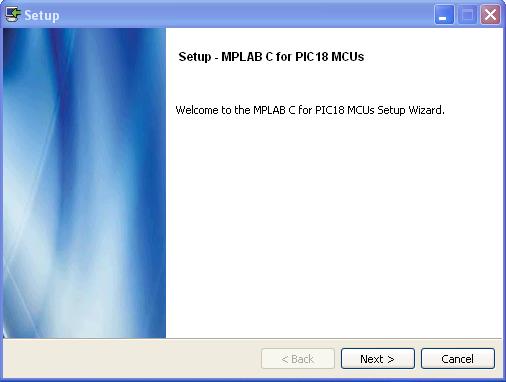
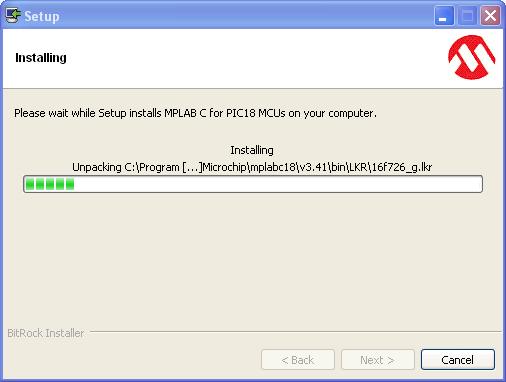
After MPLABX and the C18 Compiler have been installed on your system, you're ready to build the PIC prototype programming circuit to load an example piece of firmware onto the PIC and watch the LED flash, signifying that the firmware program is executing on the PIC.