Project Info
Author: Ben
Difficulty: Easy-Medium
Time Invested: 2 Hours
Prerequisites:
A very basic understanding
of Linux is all you need!
Author: Ben
Difficulty: Easy-Medium
Time Invested: 2 Hours
Prerequisites:
- None!
A very basic understanding
of Linux is all you need!
For this tutorial, you will need to acquire a distribution of Linux to install on your old machine. I will be using Kubuntu 7.10 (Gutsy Gibbon) (the Alternative install CD) for this tutorial. You may use any distribution you wish, however (there are countless articles on the Internet about which one is best for your needs -- I choose Kubuntu because I will be using this machine for more than just a file server and I need some of KDE's tools). You may find polishlinux.org's Distro Chooser helpful in selecting your distribution.
Kubuntu
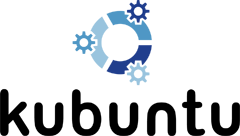
Purpose & Overview Of This Project
The goal of this tutorial is to turn an unused machine into something that serves a purpose (and serves up some files). Linux will allow us to set up and manage the server effectively and efficiently (for free!) and will also run on almost any hardware you can pull out of your closet. In this tutorial, we will turn an old computer into a working file server for a local network.