Make A New Platform
One really nice thing about platform builder and what I've found with microsoft products in general is that there is very little necessary work that one has to do to get everything setup and ready to do the real work. So now lets make a sample platform.
First open platform builder:
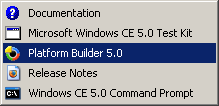
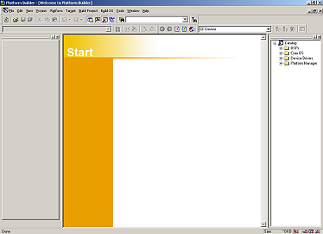
Now go to File -> New Platform:

This is the main new platform wizard, click next »
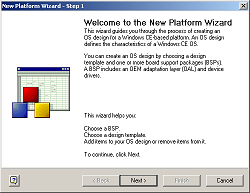
Give your new platform a simple name, try to avoid spaces in the name:
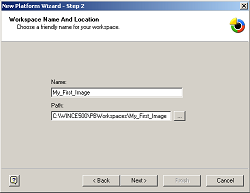
We're using the Vortex86 BSP so select it »
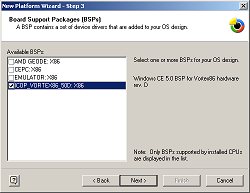
We're going to make a simple 'Enterprise Web Pad' platform »
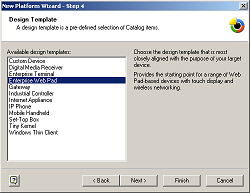
Keep the default options selected »
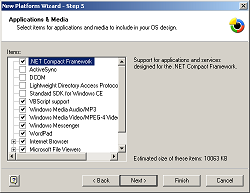
TCP/IP Wired LAN's aren't enabled by default, go ahead and enable it »
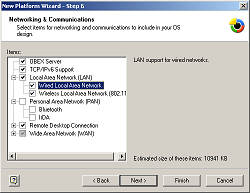
Just more FYI stuff »
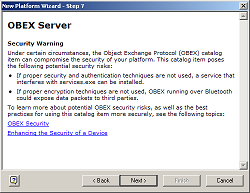
All done! Click Finish.
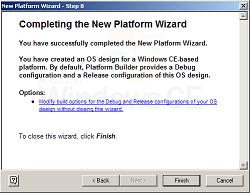
Now you've setup a simple platform!
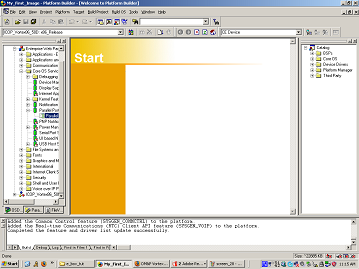
Now its time to make some modifications to the platform itsself.
One really nice thing about platform builder and what I've found with microsoft products in general is that there is very little necessary work that one has to do to get everything setup and ready to do the real work. So now lets make a sample platform.
First open platform builder:
Now go to File -> New Platform:
This is the main new platform wizard, click next »
Give your new platform a simple name, try to avoid spaces in the name:
We're using the Vortex86 BSP so select it »
We're going to make a simple 'Enterprise Web Pad' platform »
Keep the default options selected »
TCP/IP Wired LAN's aren't enabled by default, go ahead and enable it »
Just more FYI stuff »
All done! Click Finish.
Now you've setup a simple platform!
Now its time to make some modifications to the platform itsself.