Current Part:
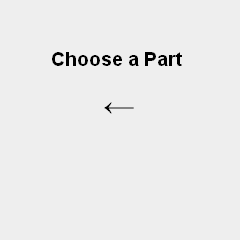
· Host Laptop/Desktop
· Spare Monitor
· Spare Keyboard
· Spare Mouse
· Ethernet Switch (w/ DHCP)
· CATV Ethernet Cable
(Scroll Down for Part Descriptions)
Parts List Details
You may or may not be familiar with the parts above so a picture of each item has been included to clear up any possible questions.
eBOX-II Box Suite
The eBOX-II is the main part for this project, you simply have to have it if you want to follow this tutorial. It is widely available for purchase on many sites across the internet. There are also newer version of it available but they all follow a similar installation procedure that this tutorial explains.
Host Desktop/Laptop
The Host Desktop/Laptop will be used to connect to the eBOX-II and eventually to download programs/images to it. At first all the software will need to be installed on the host computer.
Spare LCD, Keyboard & Mouse
These 'spare' items are necessary to make sure that the eBOX-II is doing what it should be doing. Hook them up to the eBOX-II right away!
Ethernet Switch/Router (w/ DHCP)
To make sure we can connect to the eBOX-II we'll need to be sure it can get a valid ip address. DHCP will make sure that ip addresses are assigned to both your host computer and the eBOX.
CATV Ethernet Cable.
Use the ethernet cable to connect the eBOX & your desktop computer to your switch or router. Programming will happen via this network that you setup.