Connect The eBOX To The Host
First things first, power up your switch/router with DHCP and (using your ethernet cable) connect the eBOX & your host computer to the switch/router. The DHCP should assign an ip to both your host computer and the eBOX. To make sure the eBOX gets an ip turn it on for a moment then turn it off.
If your switch/router is anything like mine it logs all ips. Go in and look at your local lan table and you should see your host computer and the eBOX. You can compare your host computer's ip to the list and find out what ip belongs to the eBOX. This was the ip for my eBOX:
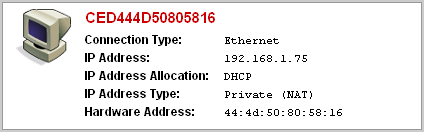
Next go Target -> Connectivity Options »
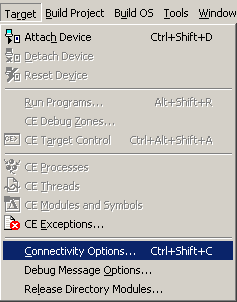
Select Ethernet for both Download and Transport & KdStub debugger »
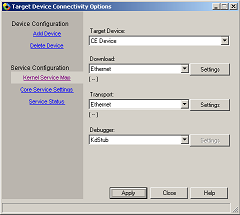
Click the settings button next to download & this window appears »
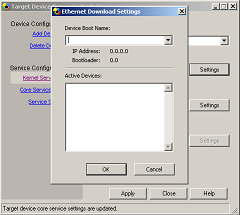
Boot-up your eBOX to this screen and choose one of the ether boot settings »
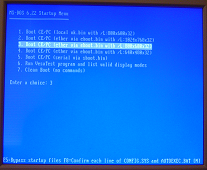
The device should popup as recognized (notice the ip is what it should be) »
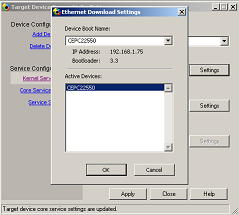
Click OK & Apply the new settings.
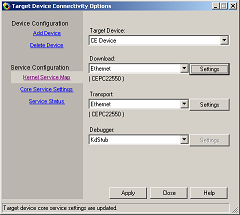
Now it's time to actually program the eBOX. After all this hardwork it's luckily remarkably easy!
First things first, power up your switch/router with DHCP and (using your ethernet cable) connect the eBOX & your host computer to the switch/router. The DHCP should assign an ip to both your host computer and the eBOX. To make sure the eBOX gets an ip turn it on for a moment then turn it off.
If your switch/router is anything like mine it logs all ips. Go in and look at your local lan table and you should see your host computer and the eBOX. You can compare your host computer's ip to the list and find out what ip belongs to the eBOX. This was the ip for my eBOX:
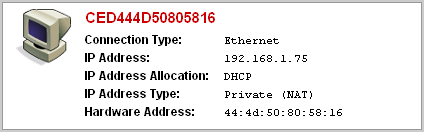
Next go Target -> Connectivity Options »
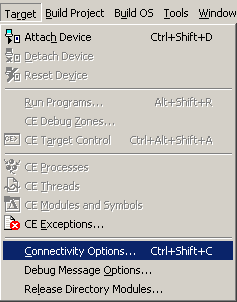
Select Ethernet for both Download and Transport & KdStub debugger »
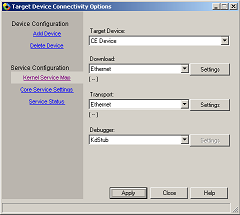
Click the settings button next to download & this window appears »
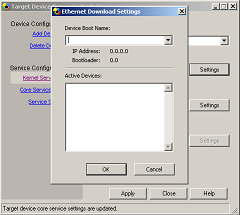
Boot-up your eBOX to this screen and choose one of the ether boot settings »
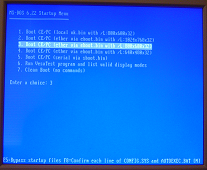
The device should popup as recognized (notice the ip is what it should be) »
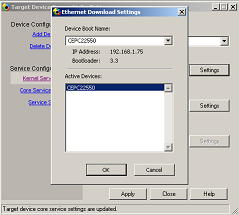
Click OK & Apply the new settings.
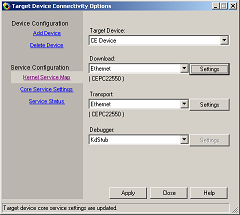
Now it's time to actually program the eBOX. After all this hardwork it's luckily remarkably easy!