Since Quartus II projects have many, many files I went ahead and just put them all together in a zip file that you can download (to the right). The .pof file is all you really need to program the CPLD.

First things first, connect the board to your computer using the ByteBlaster cable. If you don't have a ByteBlaster cable here is a tutorial on how to make one.
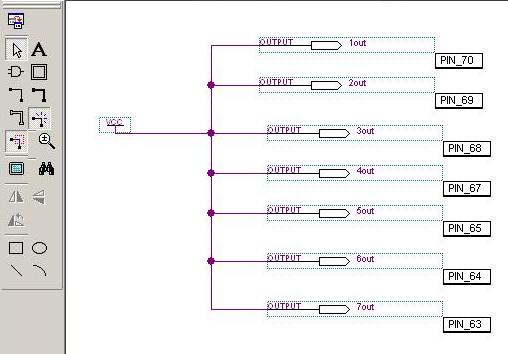
The Program
All this program does is turn on all the LEDs in the 7 segment display. This may not sound like much, but it will prove that the display works & that we can download programs to the CPLD!
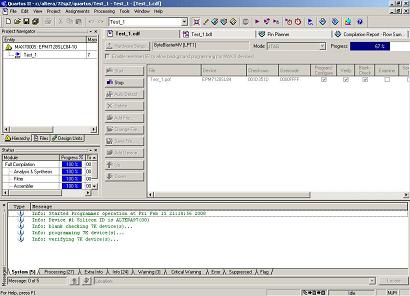
Program The CPLD
Programming the CPLD is a piece of cake. First double check the assignments->pins to make sure that the output pins are the ones they should be (between 61-70). Then go ahead and highlight the file in the programmer window, check Program/Configure & click start. It will program the device and you'll see the status in the status window.