Download & Install The Arduino IDE
Navigate to the Arduino website and download their 1.0 IDE to do development work on the Arduino platform. The download is a simple zip archive file.
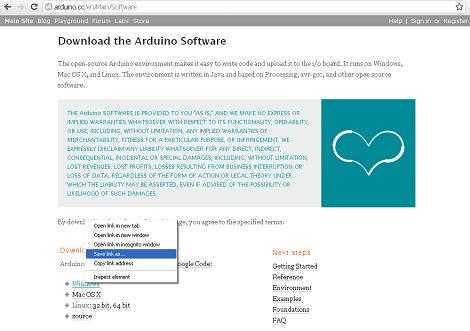
Installing the Arduino IDE once you have downloaded it is a simple process, as you only need to unzip the archive and you're ready to go.
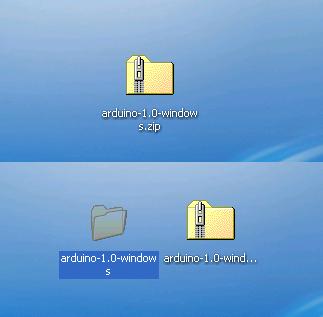
Install The Arduino Driver
Here is an example of what the circuit seen above would look like:
Step [1]: Plug In Your Arduino So That This Window Pops Up.....

Step [2]: Click.....No, Not This Time & Next....

Step [3]: Click.....Install From A Specific Device Or Location....Next...
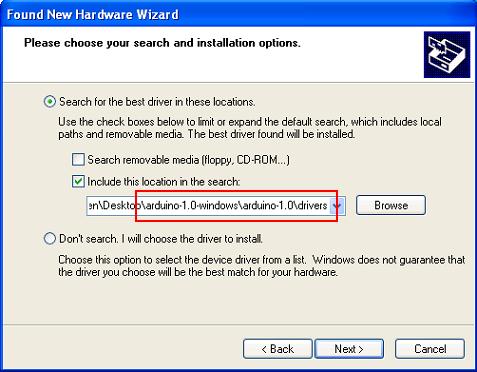
Step [4]: Locate The Drivers Folder Inside The Arduino IDE Folder....Next...
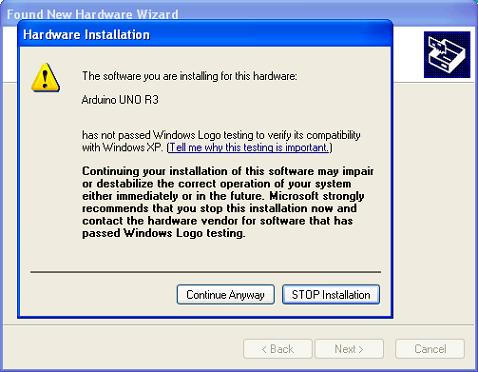
Step [5]: Click 'Continue Anyway' No Fear!....Next...
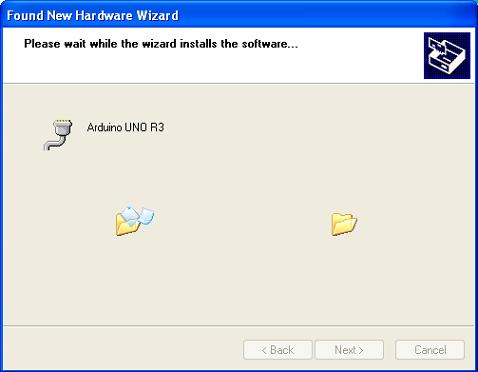
Step [6]: ...Let It Install The Driver...

Step [7]: ...Driver Is Installed, We're Finished!...
At this point, we're ready to connect some hardware together and get started writing firmware/software programs for the Arduino!
Navigate to the Arduino website and download their 1.0 IDE to do development work on the Arduino platform. The download is a simple zip archive file.
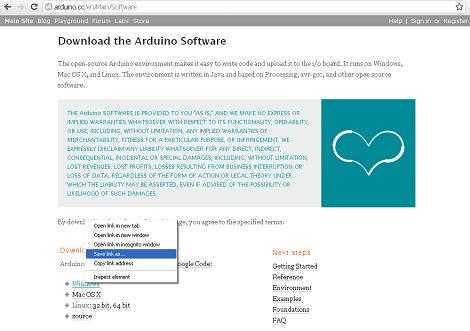
Installing the Arduino IDE once you have downloaded it is a simple process, as you only need to unzip the archive and you're ready to go.
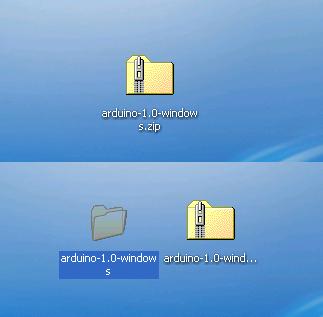
Install The Arduino Driver
Here is an example of what the circuit seen above would look like:

Step [2]: Click.....No, Not This Time & Next....

Step [3]: Click.....Install From A Specific Device Or Location....Next...
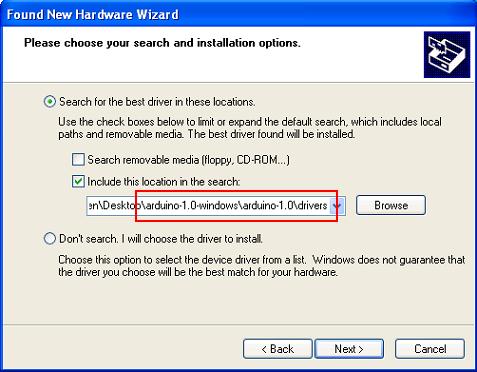
Step [4]: Locate The Drivers Folder Inside The Arduino IDE Folder....Next...
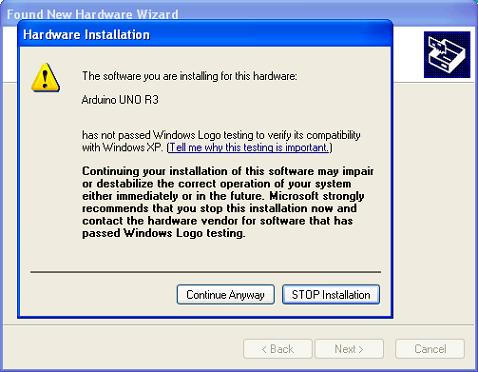
Step [5]: Click 'Continue Anyway' No Fear!....Next...
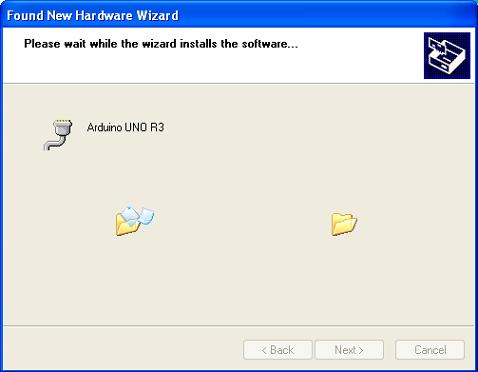
Step [6]: ...Let It Install The Driver...

Step [7]: ...Driver Is Installed, We're Finished!...
At this point, we're ready to connect some hardware together and get started writing firmware/software programs for the Arduino!