Current Part:
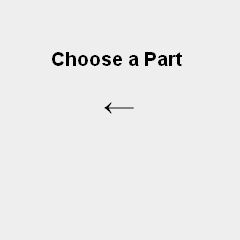
5mm LED
USB Cable
9v Battery
9v Power Jack Connector
Laptop
Parts List Details
To make things more clear, I'll describe the more important parts from the list above, in detail below. This way there's no confusion about what it's role in this project is.
Arduino Uno
Any version of the Arduino can be used with this article, however I had to choose one to use and that turned out to be the Arduino UNO. It's a standard Arduino board with no surprises and all the standard features.
5mm LED
We'll use a simple 5mm LED to double check that we can properly control timing on the Arduino board. LEDs are great for making sure the basics are working, so I often use them as debug working/not working signals in my projects.
USB Cable
A USB cable will be used to power and program the Arduino from my laptop. The Arduino also has an additional DC power jack for when you want to be mobile.
9v Battery
A +9v battery will be used to show how easy it is to move from being powered from the a Laptop to being more mobile using a simple battery to power the entire Arduino.
9v Power Jack Connector
This special type of plug will be used to connect the 9v battery to the Arduino, making it mobile and flexible.
Laptop
The laptop I will use is a standard ASUS Eee netbook. Choose whatever computer you want to use whether it's a Laptop, Desktop or Netbook. Any of those will work as long as it has a USB port and runs on Windows XP/Vista/7.