Current Part:
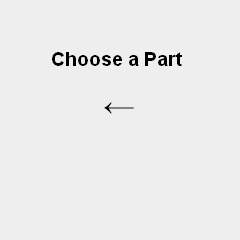
74LS373
7805 +5v Regulator
47uF Capacitor
40 MHz Crystal
Desktop Fan (3800 RPM)
2x 330 Resistor Arrays
16x High-Output Green LEDs
28-Pin Socket
2x 20-Pin Socket
Infrared Emitter Diode
Phototransistor
30 Pin SIPs
Large Protoboard
Wire-wrap
Wire-Wrap Tool
Solder
Soldering Iron
9v Battery Holder
Cake Keeper
SPST Switch
PICkit2 Programmer
Misc. ~ Nuts/Bolts/Wood/E-poxy
Parts List Details
This project has a lot of parts and each one serves a vital purpose. While most of these parts have already been explained in the prerequiste tutorials tutorial one and tutorial two, I'll explain below what the most important parts are for this project and what their specific function is.
PIC 18F252
This is a small microcontroller made by Microchip Technology. Their microcontrollers are widely used in industry and are high quality. This controller is responsible for catching the 'home' point signal and for outputing LED signals at the proper times in order to create the POV optical illusion that propeller clocks are known for.
74LS373 - Latches
These are low power schottkey data latches. They will control which leds are currently on, by providing a ground (output +0v) for current to flow through the LEDs. If the ouput state of the 74LS373 latches are high +5v, ground is cut off and therefore the LEDs are turned off.
40 MHz Crystal
The PIC can run up to 40 MHz, so feel free to use faster or slower crystal speeds. 40 MHz was semi-randomly chosen from what parts I had laying around. If you use a different clock speed, you will have to change the software as a differeny crystal speed will change the timing.
Desktop Fan (3800 RPM)
Using a desktop fan as the module to spin the propeller clock is a good design choice because speed and power control circuitry is already built into the fan. We only have to turn it on and it will do the rest of the hard work. You should have a fan that spins at least 3600 RPM in order to create the proper POV effect.
Infrared Emitter Diode and Phototransistor
This pair will be used to define a 'home' point. The IR emitter diode will shine a light into the phototransistor causing an interrupt to be triggered in the microcontroller. This interrupt will shout loud and clear that 'home' has been reached and software should be reset to begin displaying the POV image from the beginning.
Nuts/Bolts, Cake Platter and Misc.
All of the Nuts and Bolts used in this project are SAE size 6-32. I just found something that fit for the Fan. The Cake Platter was used in the previous Tupperware Turret project and will be used again as a platform base for this project. Other small parts were used like the 9v battery and some switches. The hardware section pictures should unravel any mystery of what parts go where.