Current Part:
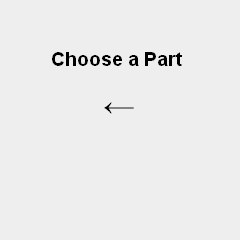
Sharp 2Y0A21 or GP2D12 IR
100uF Capacitor
3x 300Ω Resistors
10kΩ Resistor
2x Bright Blue LEDs
Green LED (Power Indicator)
20 MHz Crystal
SPST Switch
9v Battery Connector
Headphone Speaker
Breadboard
Wires
SIPS
Plexiglass
E-poxy
Wire-wrap
Wire-wrap Tool
Pickit 2
Parts List Details
All the parts used in this project are listed above. Heavy tools, like drills or saws aren't listed. These are all the parts necessary for building the Mini IR Theremin. Below I will describe the most important parts in more detail.
PIC 18F452
The PIC is the processor of information. It takes in data from the IR proximity sensor through the Analog to Digital converter, and then processes it to find out the distance an object is away from the sensor. This distance is then used to choose the frequency to output to the speaker.
Sharp 2Y0A21 or GP2D120 IR Package
This is a popular and inexpensive proximity sensor. Connect +5v to power and ground and the output signal is an analog voltage that varies from +3.5v to 0v, which is a proportion of the distance away from sensor to object.
20 MHz Crystal
A faster clock frequency yields smoother sounds coming out of the speaker, but the sounds are semi-annoying anyway because our ears don't like hearing the same perfect tone for very long. Think about those annoying emergency broadcast tones on the radio or TV. After 10 seconds of listening to them you go crazy.
Bright Blue LEDs and Green LED (Power Indicator)
The green LED on the breadboard is tied directly from power to ground via a resistor, so it's purpose in life is only to tell you when power is connected and the power switched on. The two blue leds infront of the IR Theremin have two purposes, the first is the startup sequence lets you know when the instrument is ready to be played and the second purpose is that they guide how to play the theremin by shining two parallel lines between the IR sensor.
Plexiglass
In past projects I have used black plastic or wooden enclosures which works well, but I know how people love to see 'inside' the box sometimes. To that effect, I bought some cheap plexiglass and cut it into a box shape and used E-poxy to glue it all together. No real rocket science here, but the see-thru effect is definitely neat.
Headphone Speaker
The speaker used to output tones in this project is a standard speaker from a pair of headphones. I soldered a breadboard jumper wire to each terminal of the speaker so they would fit nicely into the breadboard.
Wires & Breadboard
These will be used for connecting everything together. If you'd rather use a development board that you have, go ahead, the breadboard just creates a versatile platform that anyone can duplicate this work on.