Current Part:
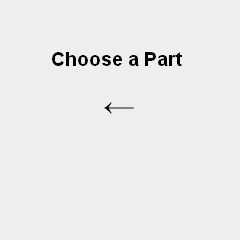
2x PIC 18LF452
2x 4 MHz Crystal
4x 10kΩ Resistor
2x 240Ω Resistor
4x 10uF Capacitor
2x LEDs
2x Breadboards
Jumper Wire
2x 9v Battery Connector
2x LM317 Voltage Regulator
1k or 5k Trimpot
SIPS
Pickit 2
Parts List Details
You may or may not be familiar with the parts above so a picture of each item has been included to help give you an idea of what they look like. I'll go through and explain each part briefly below.
Xbee Wireless Modules
These are the main modules that we will be using to transmit information wirelessly. They offer many different types of inputs. For this tutorial we will only concern ourselves with the digital inputs.
PIC 18F452
The PIC 18F452 will be the microcontroller used to transmit and receive data which will control the output LED. You will also need a programmer like the pickit 2 to downloadload the firmware onto it.
4 MHz Crystal
While the crystal clock frequency is not so important, both microcontrollers should be using the same frequency. This will coordinate the communication speeds and make it easier to link the two devices together.
Breadboards
Two breadboards will be used to show how no wires are attached to 'cheat'. The system is indeed wireless and having a space of a few feet between them illustrates this perfectly.
Jumper Wire & SIPs
These will be used for connecting everything together. If you'd rather use a development board that you have, go ahead, the breadboard just creates a versatile platform that anyone can duplicate this work on.