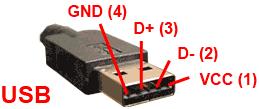
As noted in the USB specifications section, all USB revisions have a power +5v and ground signal built into the connector and cables. This means that any USB device you build, can be powered by the USB host! The limitation was noted that the maximum current draw per USB channel is 500mA (900mA for USB 3.0), which is a lot of current for a digital device. There's not too much more to say about this, beyond being aware that using USB means no need for external power supplies or batteries for the device you are designing.
Isochronous Transfers
This type of data communication is for real-time, high bandwidth devices like webcams or streaming audio. The USB Host garuntees a specific data-rate will always be available to the USB device that needs this type of communication. Data loss is possible, however unlikely.
Bulk Transfers
The bulk transfer type of communication is typically reserved for large file transfer like to a USB memory stick or external harddrive storage. This transfer type does not set any garunteed speed for through-put, so it can be seen as a low-priority communication type for large/long communications.
Interrupt Transfers
Interrupt driven transfers are meant for devices where low latency and fast response times are necessary. These devices, like a USB mouse or keyboard, do not send much information to the USB Host, but rely on high speed transfers in order to fully-function.
Control Transfers
The last type of transfer is used in a similar way to the interrupt transfer. Control transfers are typically short commands looking for a status response from a device or host.
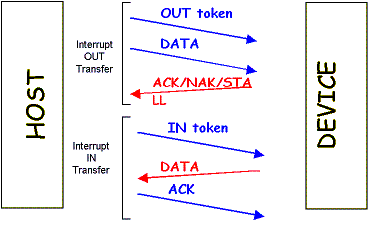
This tutorial will focusing on creating the HID type of USB interface which typically uses either the interrupt or control transfer communication method. The software developed will be able to utilize either method of communication. By definition the Human-Interface USB Device should be something that is taking input and giving output. Our device will primarily be giving input to the USB Host in the form of small data packets. This will allow the Laptop computer to then translate the input into something that can be output onto the LCD screen back to the user to confirm that the USB I/O is working properly.