Project Info
Author: Ben
Difficulty: Medium-Difficult
Time Invested: 4 Hours
Prerequisites:
Take a look at the above
articles before continuing
to read this article.
Author: Ben
Difficulty: Medium-Difficult
Time Invested: 4 Hours
Prerequisites:
- Taming Your Music Collection: File Structure
- Taming Your Music Collection: Filename To ID3
- Taming Your Music Collection: ID3 From Web
Take a look at the above
articles before continuing
to read this article.
Taming Your Music Collection: Album Artwork - Flowchart
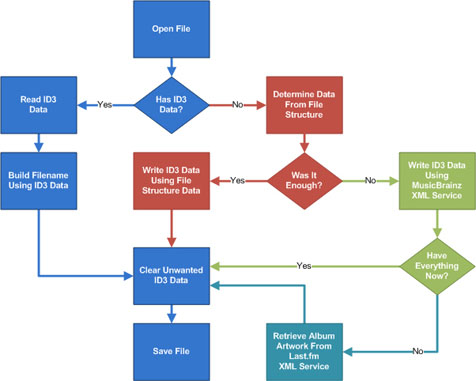
Purpose & Overview Of This Project
The goal of this project is to enhance our music collection with frivolous beautification by saving the album artwork to our mp3 files. We'll plan our steps for accomplishing this goal, translate those steps into Python code, and test our application to ensure it works as desired. When finished with this article, you will be able to fully organized your music collection and add album artwork as well. Your music player will thank you when it can display beautiful artwork rather than "No Image Available."
This tutorial is not meant to teach you Python or programming paradigms, but rather demonstrate how learning to write software can enhance your life by giving you the ability to automate your tasks and free up your time for more important endeavors, such as learning to carve a turkey.