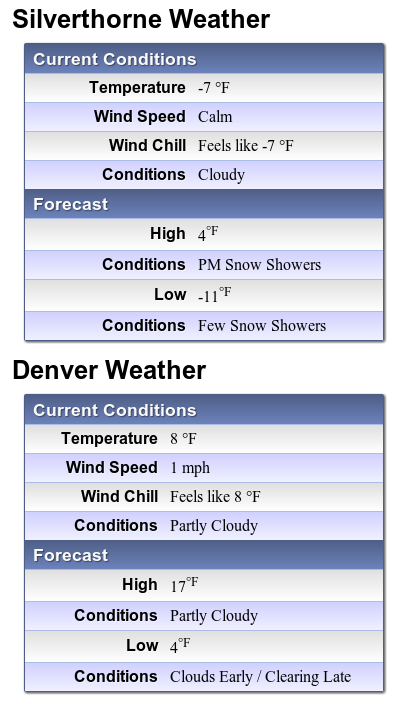Displaying The Information
Now that we have our information, we need to display it in some glorious fashion (or inglorious if you prefer). We will use some basic HTML to create our display and style it with some CSS. We will be using some elements of CSS3 so some things may not work in older versions of Internet Explorer, but who uses that anyway? =D
Code:
Let's take a look and see if our hard work paid off.